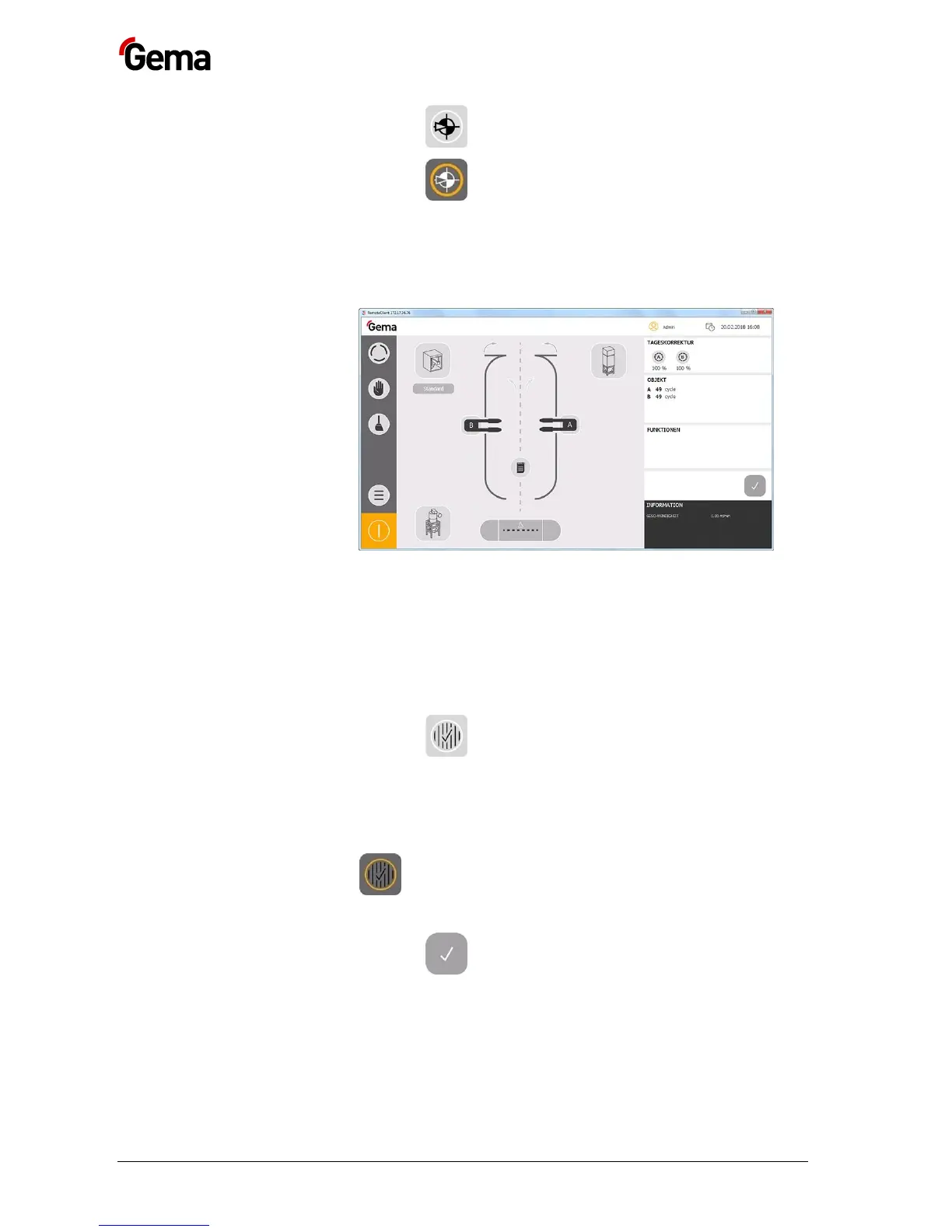Operation MagicControl 4.0 (CM40)
7. Press the key to fully extend the guns from the booth.
8. Press the key to move the guns into the booth.
9. Continue to follow the cleaning steps of the powder management
system
10. Open cabin doors and close flaps (if present)
11. Booth floor cleaning is still in progress
:
12. Select the operating mode and coat
or
13. End production and switch off the plant
Safety grid function
1. Press the key
– The safety grid door is released:
If the door is opened, the axes are disconnected from the power
supply.
2. After the cleaning/maintenance work has been completed, press the
key
– The safety grid is locked again.
3. Press the key
– Axes are ready for operation again.
4. Select the operating mode and coat
or
5. End production and switch off the plant
