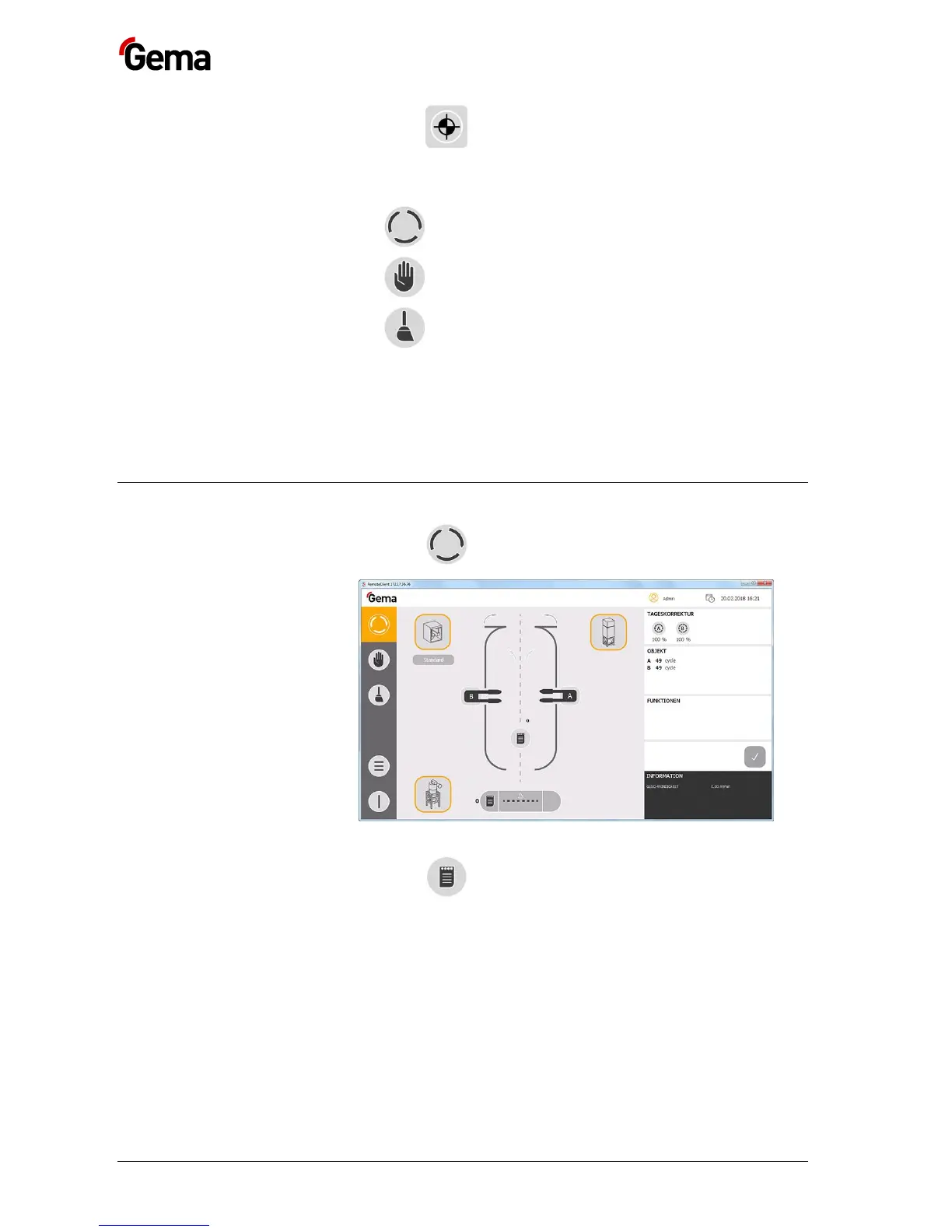11. Put all other plant components, e.g. powder management system,
into the correct operating mode (for more information, see the
relevant operating manual)
– If some plant components are not yet ready for operation, a
message will be displayed.
Automatic operation mode
1. Press the key to select automatic operation mode
