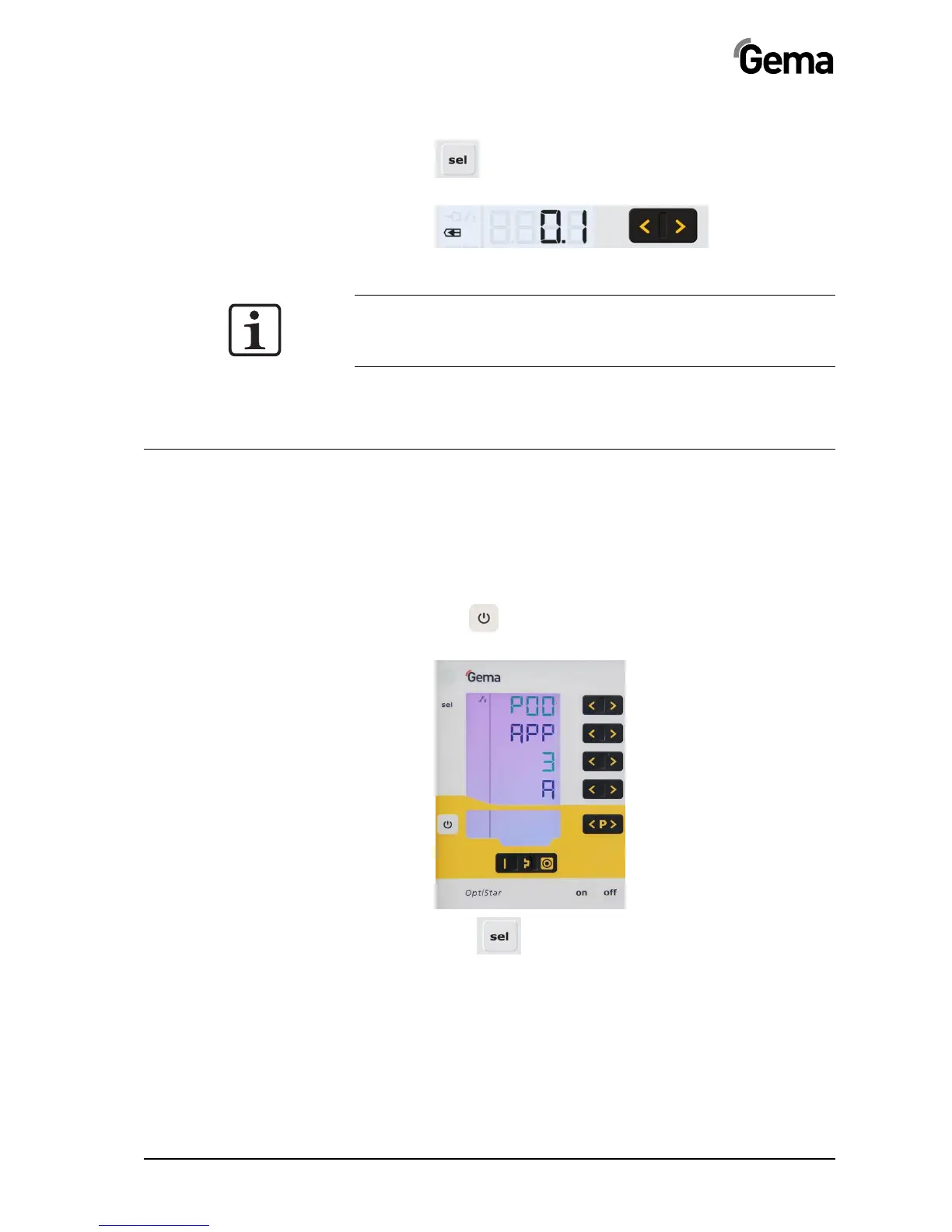V 02/18
OptiStar CG08(-C) Initial start-up • 33
Setting the electrode rinsing air
1. Press the key T9 (SELECT)
The second display level will be shown
2.
Adjust the correct electrode rinsing air according to the
applied nozzles (deflector plate, flat jet nozzle)
NOTE:
By using flat jet nozzles, the factory default value is approx. 0.3
Nm³/h, by using round jet nozzles with air-rinsed deflector plates,
the factory default value is approx. 0.5 Nm³/h!
3. If in this display level is no operation for 3 seconds, the first
display level is switched over independently
Correction values
The OptiStar OptiStar CG08(-C) Gun control unit can be adapted with the
correction values optimally to local conditions (e.g. the adjustment of
different powder outputs in the plant).
Entering the correction values
1. Hold key down for 5 seconds
The display switches to the following level:
2. Press
key
The display switches to the following level:
