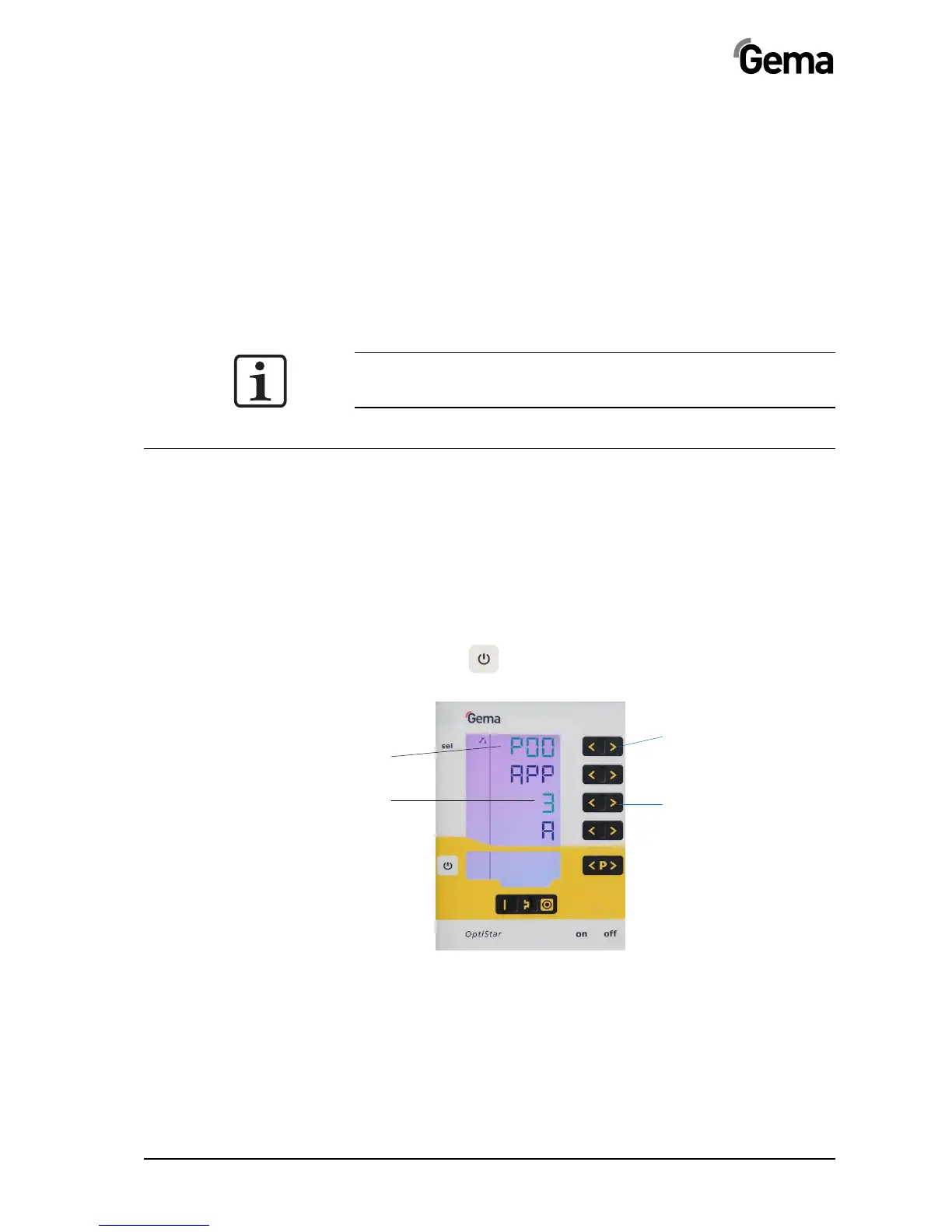V 02/18
OptiStar CG08(-C) Initial start-up • 27
Initial start-up
NOTE:
The gun control unit always starts up to the last configured
settings.
System parameters
The OptiStar CG08(-C) Gun control unit is configured by using the
system parameters. This configuration will be saved in the equipment
memory. These values can be adjusted and requested manually or by
remote interface (CAN).
Entering the system parameters
1. Turn on the gun control unit with the ON key
2. Hold
key down for 5 seconds
The display switches to the following level:
3. The system parameter number is shown in the display A1
with a P placed in front
4. Set the corresponding system parameter value with the T5
or T6 key.
The value of the adjusted system parameter appears on
corresponding display A3
5. Browse to the next or previous system parameter with the T1
or T2 key
A3
