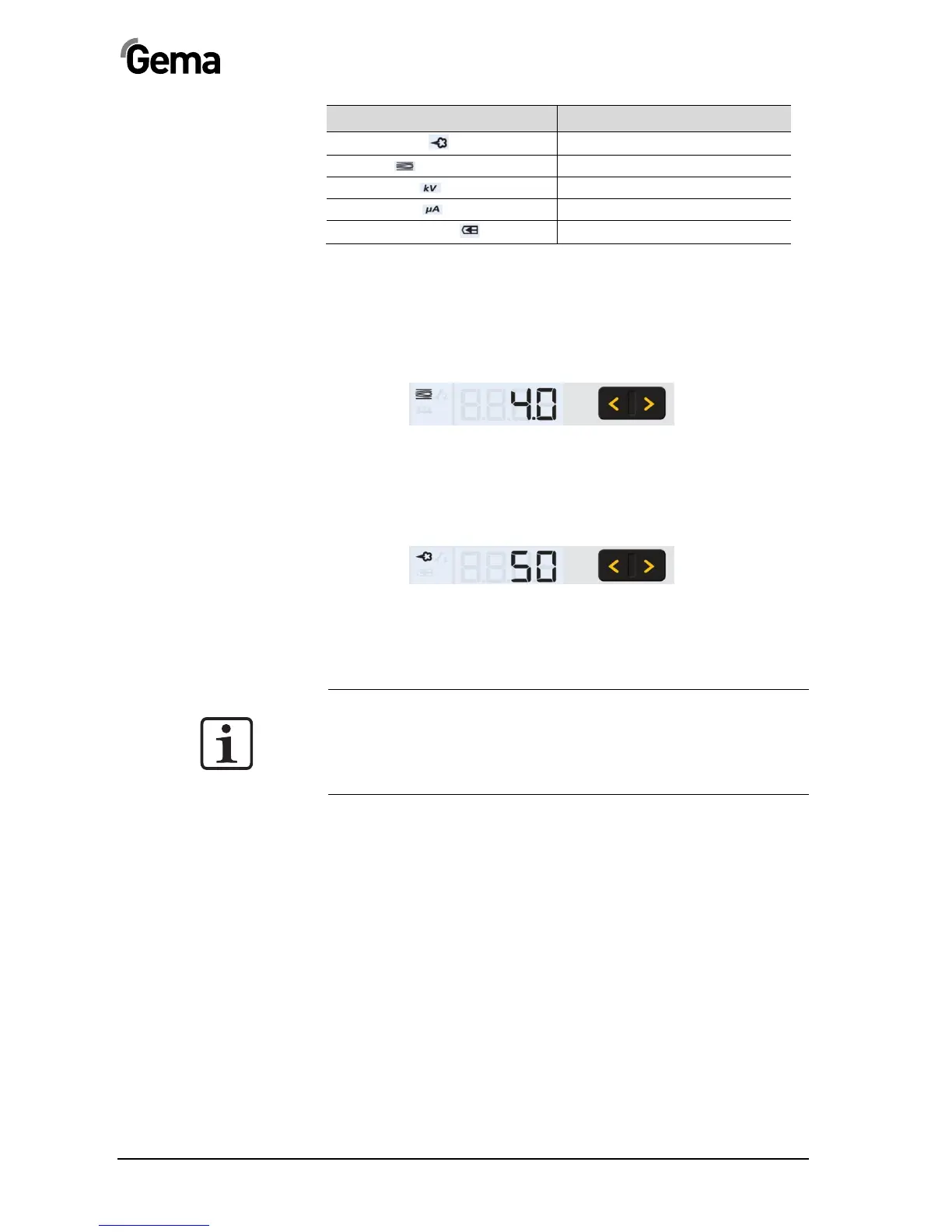V 02/18
32 • Initial start-up OptiStar CG08(-C)
Description Presetting
Powder output
0 %
Total air 0 Nm³/h
High voltage 0 kV
Spray current 0 µA
Electrode rinsing air
0.1 Nm³/h
Setting powder output and powder cloud
The powder output depends on the selected powder output (in %) and
the selected total air volume.
Setting the total air volume
1.
Adjust the total air volume with the T3/T4 keys (see also the
gun / injector operating manual)
- Adjust the total air volume according to the
corresponding coating requests
Setting the powder output
1.
Adjust the powder output volume (e.g. according to the
desired coating thickness)
- Factory default setting of 50% is recommended for initial
operation. The total air volume is thereby kept constant
automatically by the control unit.
NOTE:
As a factory default value, a powder rate of 50% and a total air
volume of 4 Nm³/h are recommended.
By inserting values, which the equipment cannot execute, the
operator is made aware by flashing of the appropriate display and a
temporary out of range message!
2. Check fluidization of the powder in the powder container
3. Point the gun into the booth, press the gun trigger and
visually check the powder output
