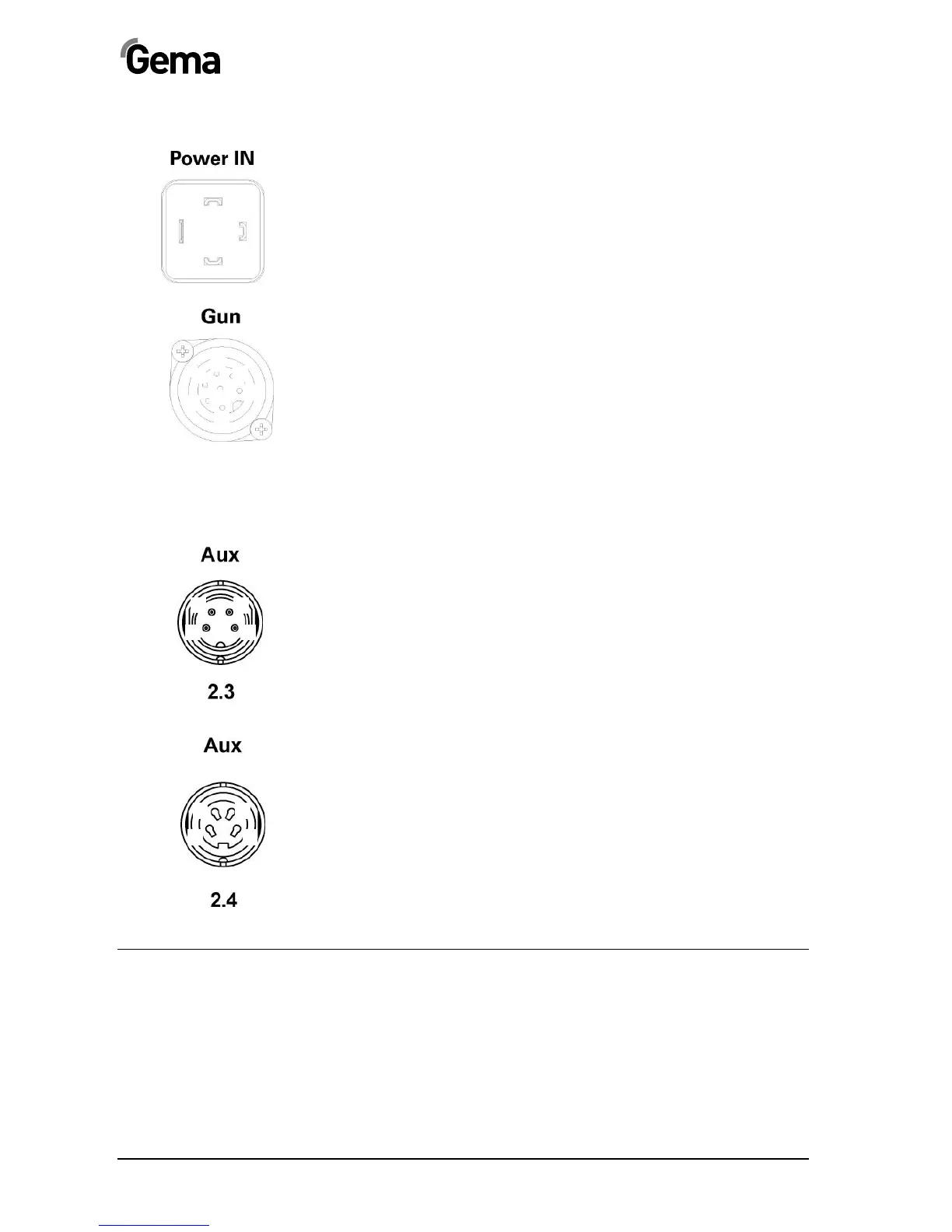V 02/18
16 • Product description OptiStar CG08(-C)
Pin assignment
Power IN connection
1 Neutral conductor (power supply)
2 Phase (100-240 VAC)
3 System input ON/OFF (100-240 VAC)
PE Grounding PE
Gun connection
1 Ground
2 Remote control 1 (GM03)
3 Ground
4 Trigger
5 Remote control 2 (GM03)
6 Oscillator
7 Grounding PE
CG08-C pin assignment
CAN IN plug with 4 pins (2.3 Aux)
1 Ground
2 24 VDC
3 CAN high
4 CAN low
Enclosure - shield
CAN OUT socket with 4 pins (2.4 Aux)
1 Ground
2 24 VDC
3 CAN high
4 CAN low
Enclosure - shield
Scope of delivery
- Mains cable
- Quick start instructions and operating manual
PE
3
1
2
3
1
2
4
5
PE
6
4
3
2
1
1
2
3
4
