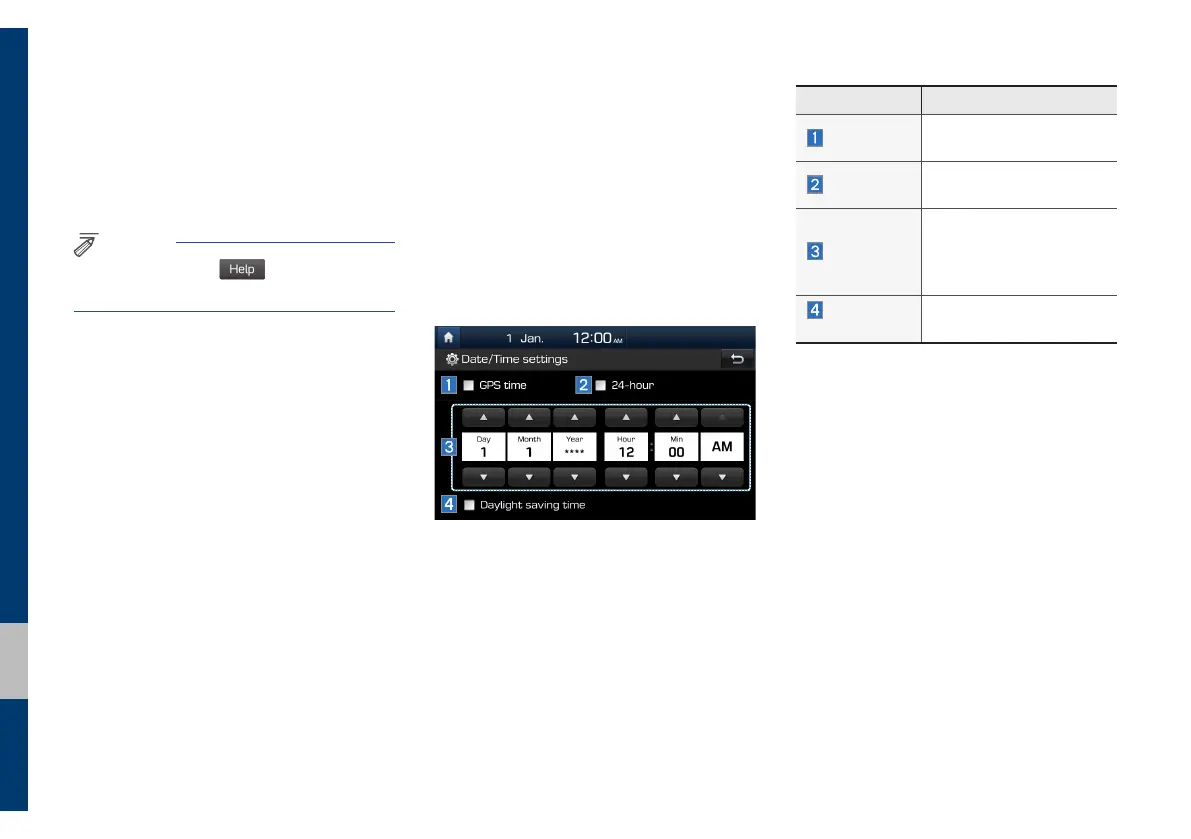6-6 I Settings
Phone Projection Settings
For more details, refer to the Phone
Projection Guide.
NOTICE
• When you select
, the Quick Guide
appears.
Date/Time Settings
Configure the settings for time and date.
Using the arrow buttons, you can change
the values. Date/Time settings do not
automatically change when crossing into
different time zones. The time must be
changed manually on this screen.
Features Description
GPS time
Enables or disables GPS
time synchronisation.
24-hour
The time display is set in
24-hour format.
Direct entry
If you tap any value, you
can directly enter the
number in the following
screen.
Daylight
saving time
The daylight saving time
(DST) is applied.