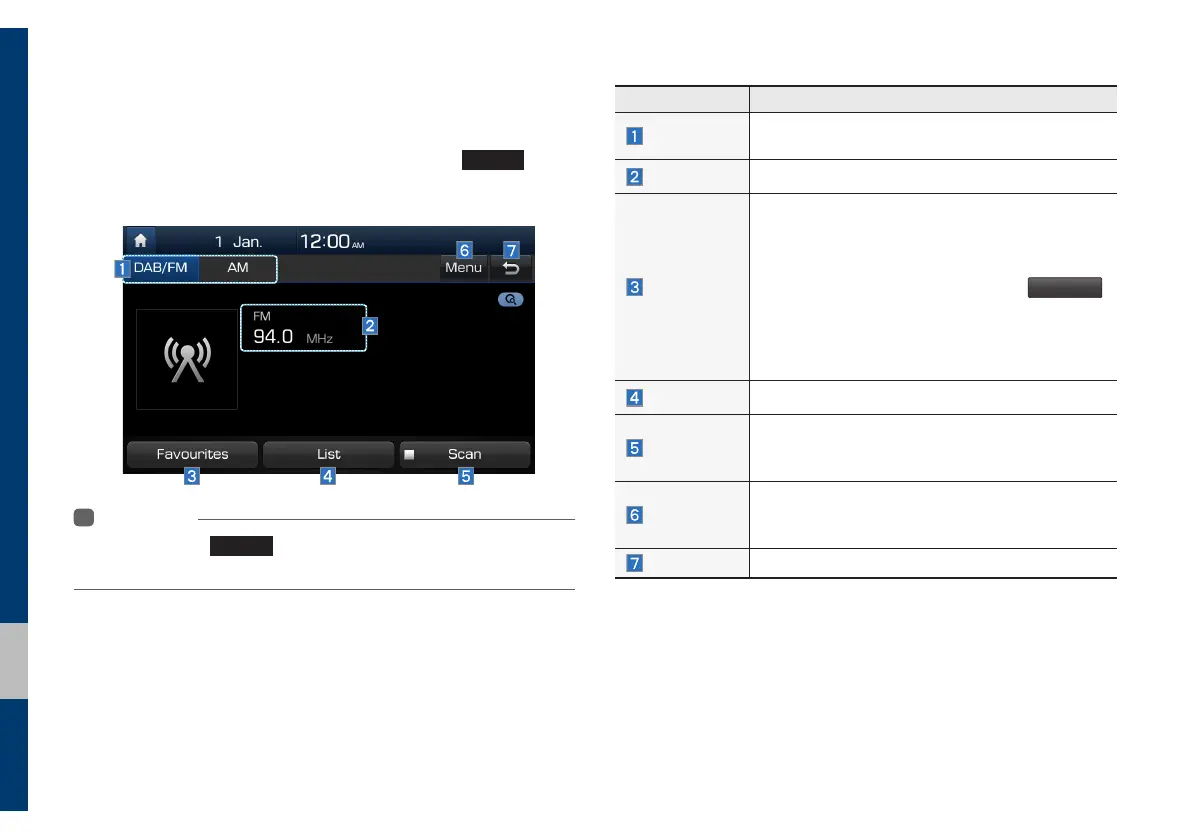2-2 I Radio/Media
DAB/FM, AM
You can access the radio player either by pressing
RADIO
key or
by selecting the Radio menu from All Menus on the Home Screen.
i
Information
• If you press the
RADIO
key when the power is off, the power will
turn on and a radio broadcast will be tuned from the current mode.
Features Description
Mode Display
• Displays currently operating mode.
• Tap the desired mode to change to it in Radio.
Frequency
Displays the current frequency.
Favourites
Show the stored Favourites for user selection.
• Saving favourites.
It saves the listening station to desired favour-
ites list.
Select the desired station.
▶
Press
Favourites
.
▶
Select the desired favourites number.
If you want to overwrite an existing favourites,
press and hold the respective favourites num-
ber.
List
Takes you to the FM station list.
Scan
Plays the broadcasts for a short time for the fre-
quencies with superior reception for 5 seconds
per item.
Menu
• Sound settings : moves to the sound settings.
• Manual tune FM : moves to the Manual tune
FM.
Back Button
Changes to basic mode screen.
Radio/Media