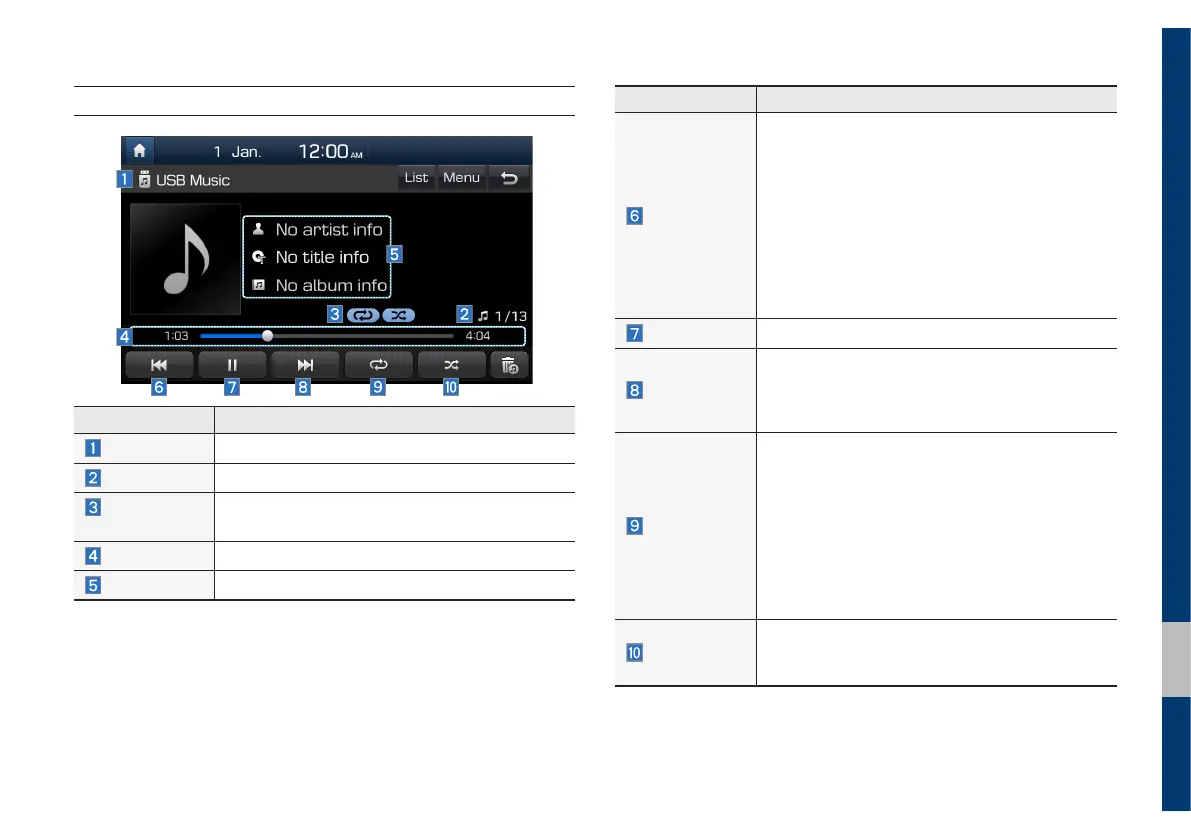USB I 2-7
02
USB Music
Features Description
Mode
Displays the current operating mode.
File Index
Current file number and total number of files.
Repeat/
Shuffle
From Repeat/Shuffle, displays the current oper-
ating function.
Play Time
Displays the current play time/total play time.
Song Info
Displays the artist/title/album info.
Features Description
Previous File
• When the button is pressed for less than 0.8
seconds: moves to the previous file or plays the
current file from the beginning (depends on the
play time).
- If play time is less than 3 seconds: moves to
previous file.
- If play time is more than 3 seconds: plays the
current file from the beginning.
• When the button is pressed for more than 0.8
seconds: rewinds the track.
Play/Pause
Plays/pauses the current file.
Next File
• When the button is pressed for less than 0.8
seconds: moves to the next file.
• When the button is pressed for more than 0.8
seconds: fast-forwards the track.
Repeat
Repeats the current file.
• If select the file in the file tab on the list screen:
select this button to switch between repeating
the current file, repeating folder, and repeating
all files.
• If select the song in the other tabs on the list
screen: select this button to switch between
repeating the current song and repeating all
songs.
Shuffle
Plays files in random order.
• Select this button to switch between shuffle
and turning shuffle off.