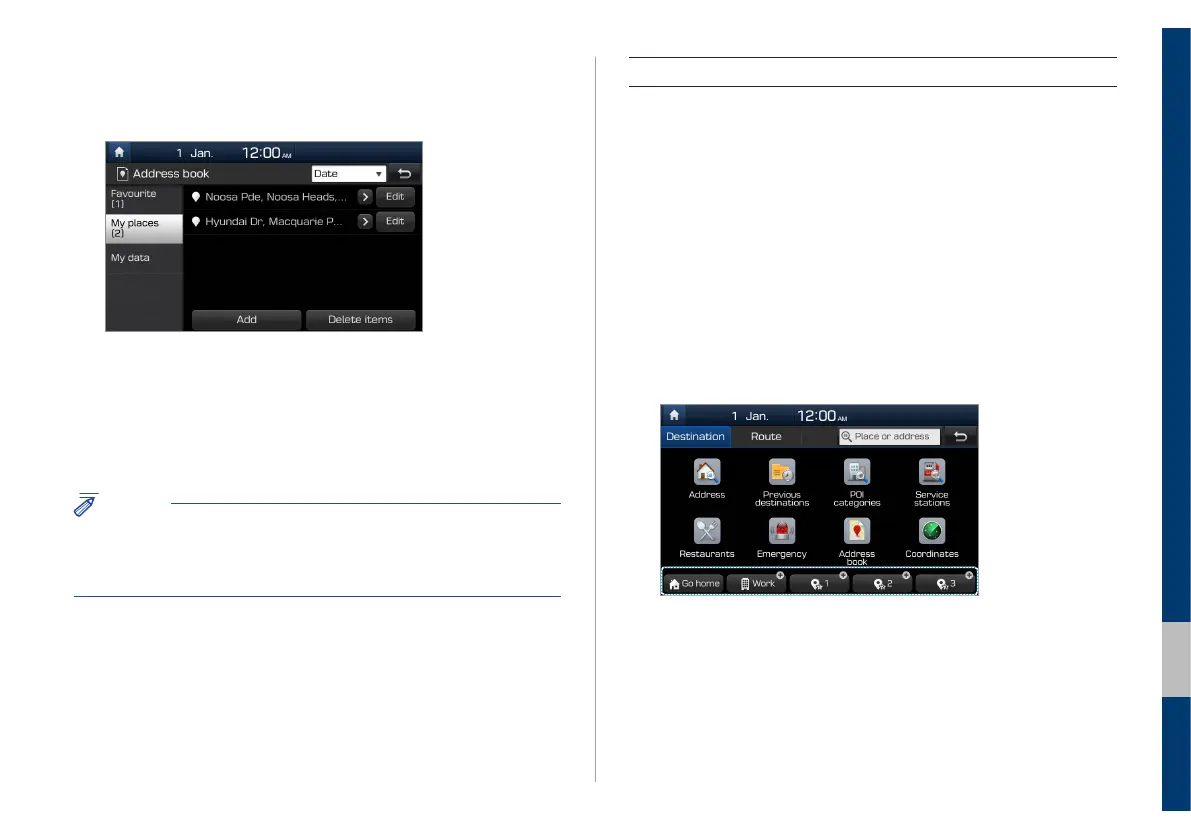Navigation I 4-25
04
Using your favourite locations
If you have set up a list of your favourite locations, you can select one
of them directly at the bottom of the screen to set it as your destination.
1
On the Home screen, touch All menus > Navigation
to access the navigation menu.
• Alternatively, if your system has the [NAV] button on the control
panel, press the [NAV] button.
2
Touch a shortcut button where a desired location has
been saved.
• If the destination is active, touch Yes to change the destination.
3
Select a route and touch Start guidance.
2
Touch Address book > My Places.
3
Select a location from the address book.
4
View the location on the map and touch Start
guidance.
• If the destination is active, touch Yes to change the destination.
NOTICE
You can import or export your address book data by using a USB
storage device. From the address book screen, touch My data and
select an option you want.