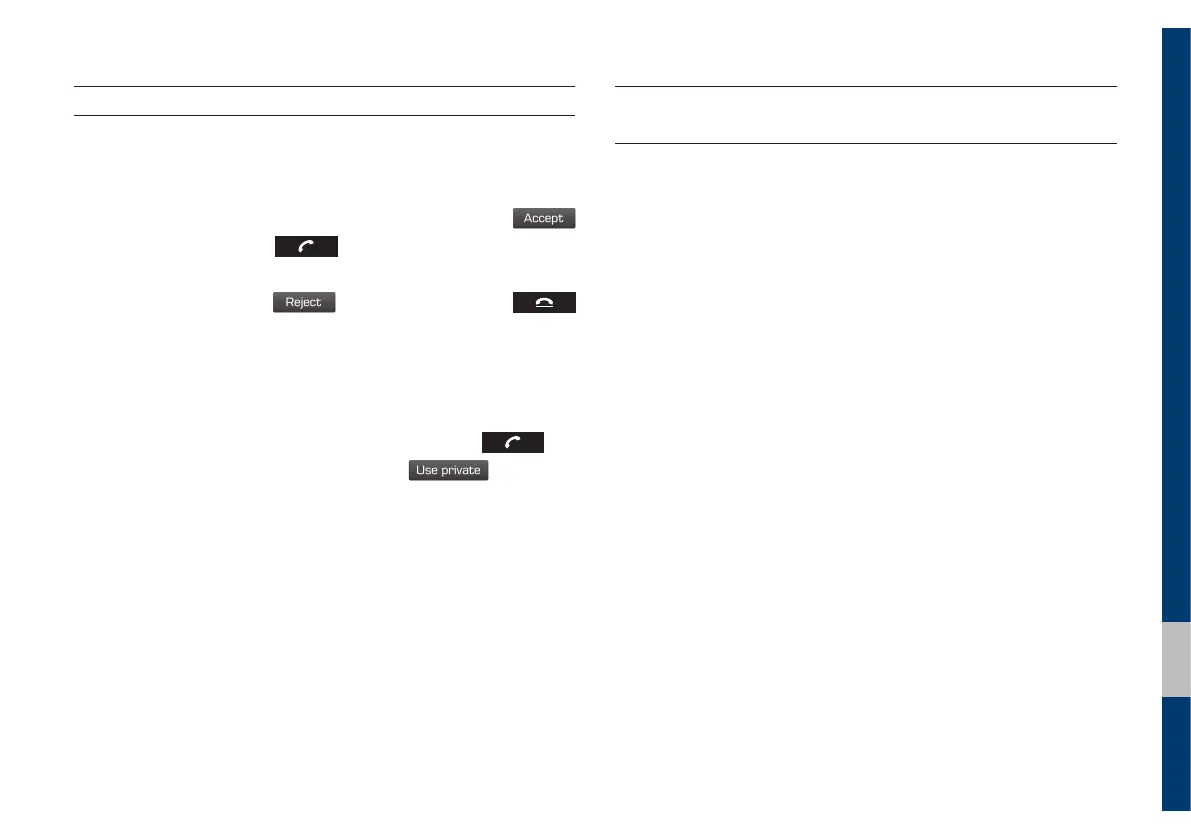07
FAQ I 7-7
About Making/Answering Phone Calls
Q How can I answer a call?
A When there is an incoming call, a notification pop-up will
become displayed. To answer the incoming call, select
on the screen or press
key on the steering wheel con-
trols.
To reject the call, select
on the screen or press
key on the steering wheel controls.
Q What should I do if I am talking on the Handsfree but want to
switch the call to the mobile phone?
A While on a call, press and hold (over 0.8 seconds) key
on the steering wheel controls or select
at the bot-
tom of the Phone screen to switch the call to your mobile phone.
About
Bluetooth
®
Wireless Technology/
Multimedia System Use Environment
Q What is the range of my wireless connection?
A The wireless connection can be used within 14 metres.
Q How many mobile phones can be paired?
A It is possible to pair up to five mobile phones.
Q Why is call quality sometimes poor?
A
Check the reception sensitivity of the mobile phone when call
quality becomes worsened. The call quality may deteriorate when
the signal strength is low. Call quality may also worsen if metal
objects, such as beverage cans, are placed near the mobile
phone. Check to see if there are metal objects in the vicinity of
the mobile phone. The call sound and quality may differ depend-
ing on the type of mobile phone.
