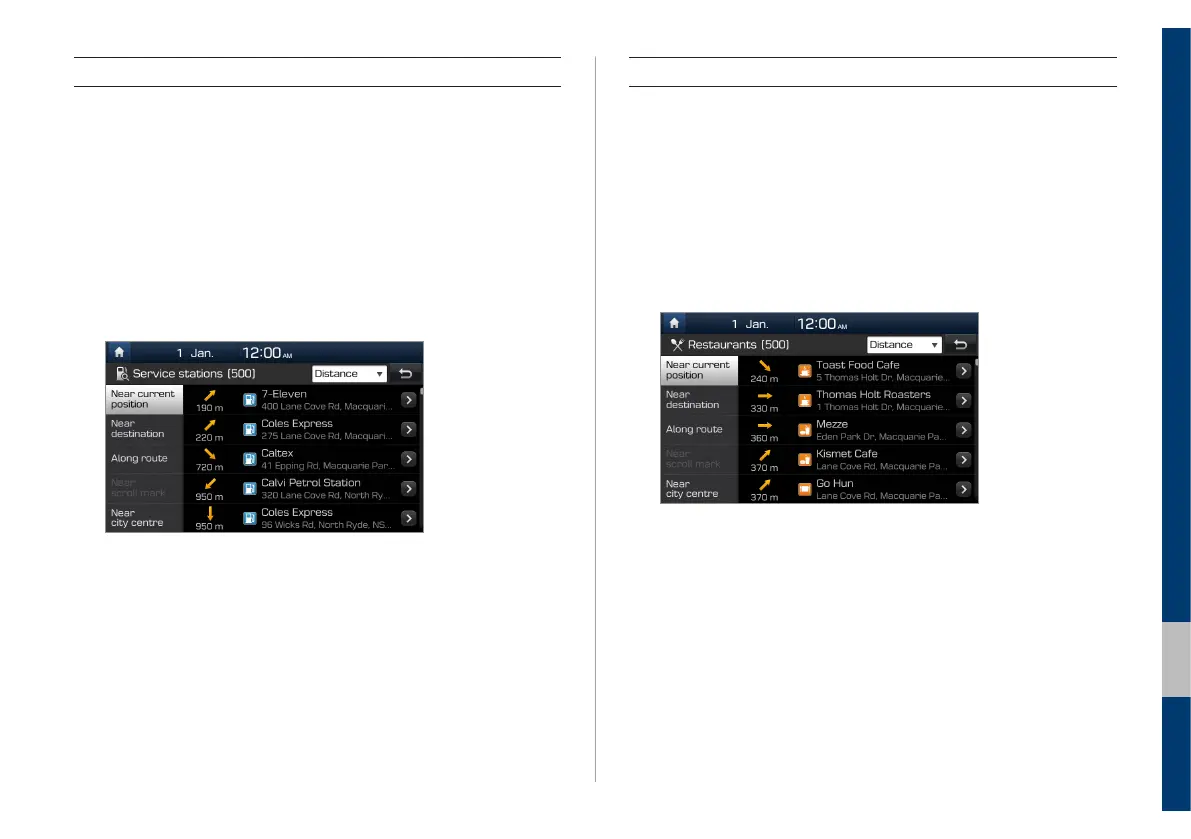Navigation I 4-13
04
Searching for restaurants
1
On the navigation menu screen, touch Restaurants.
2
Select a location from the search result list.
• To filter the search results, select a filtering option from the left
side of the screen.
• To sort the search results, touch the option menu (^) and
select a sorting option.
3
View the location on the map and touch Start
guidance.
• If the destination is active, touch Yes to change the destination.
Searching for service stations
1
On the navigation menu screen, touch Service
stations.
2
Select a location from the search result list.
• To filter the search results, select a filtering option from the left
side of the screen.
• To sort the search results, touch the option menu (^) and
select a sorting option.
3
View the location on the map and touch Start
guidance.
• If the destination is active, touch Yes to change the destination.