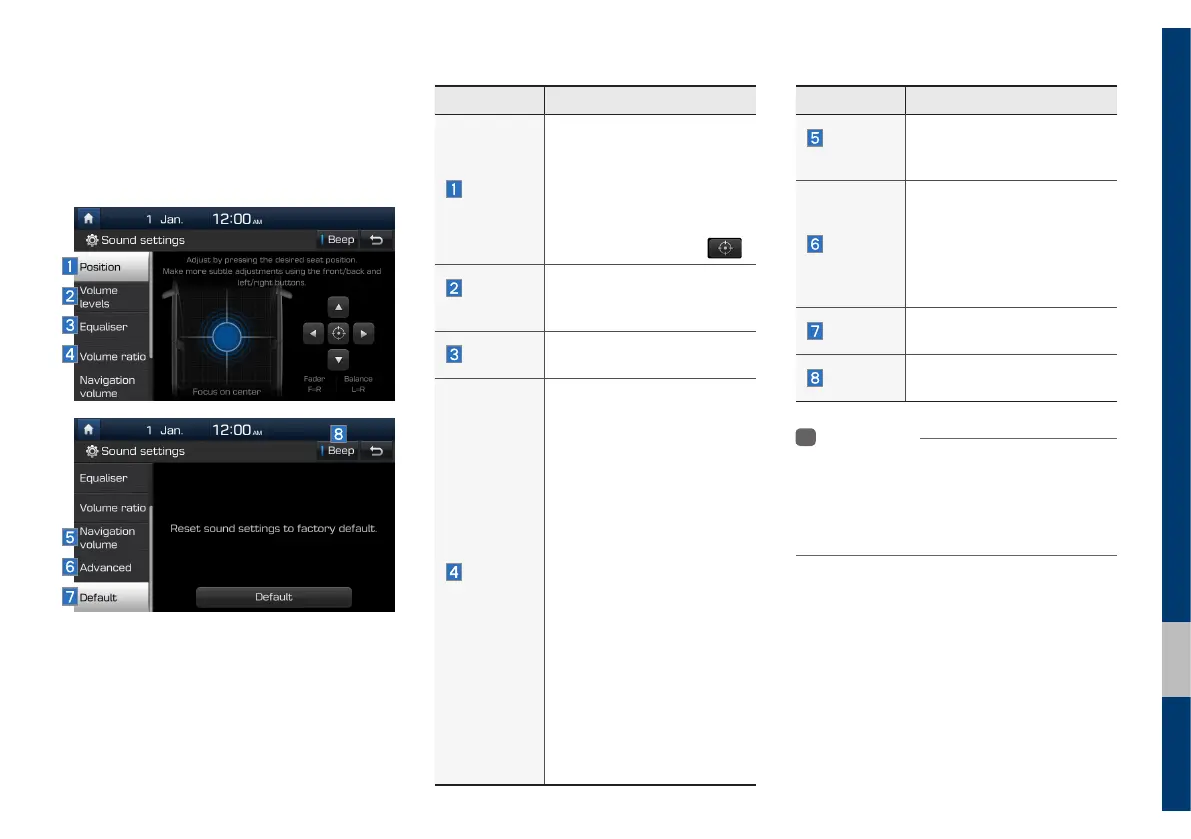06
Sound Settings I 6-3
Sound Settings
Adjusts the sound effects for the whole
system.
Features Description
Position
Select a location where sound
will be concentrated in the
vehicle. Touch a desired loca-
tion on the seat image or touch
the arrow buttons to move the
focus. To set sound to be cen-
tred in the vehicle, touch .
Volume
levels
Adjust the volume level by
individual function, such as
the radio, media, or ring tone.
Equaliser
Adjust the output level for
each sound tone mode.
Volume
ratio
• Navigation prioritised: Set
to hear the navigation
guidance prior to AV audio
when using the navigation
and AV functions at the
same time.
• Proximity Warning: Set to
decrease the audio volume
to hear a proximity warning
prior to other sounds while
parking your vehicle.
• Navigation during phone
calls: Set to hear the naviga-
tion guidance during a call.
• Volume limitation on startup:
Set the system to automat-
ically decrease the volume
when turned on, if the
volume has been set to too
high of a level.
Features Description
Navigation
volume
Select a method to adjust
the volume while using the
navigation system.
Advanced
Select additional audio
options such as “Speed
dependent volume control”
that automatically controls
Audio volume according to
vehicle speed.
Default
Resets the sound to factory
default settings.
Beep
Select to activate a beep
when selecting buttons.
i
Information
• Advanced sound settings may differ according
to selected AMP option.
• The seat shape may differ according to
vehicle model.