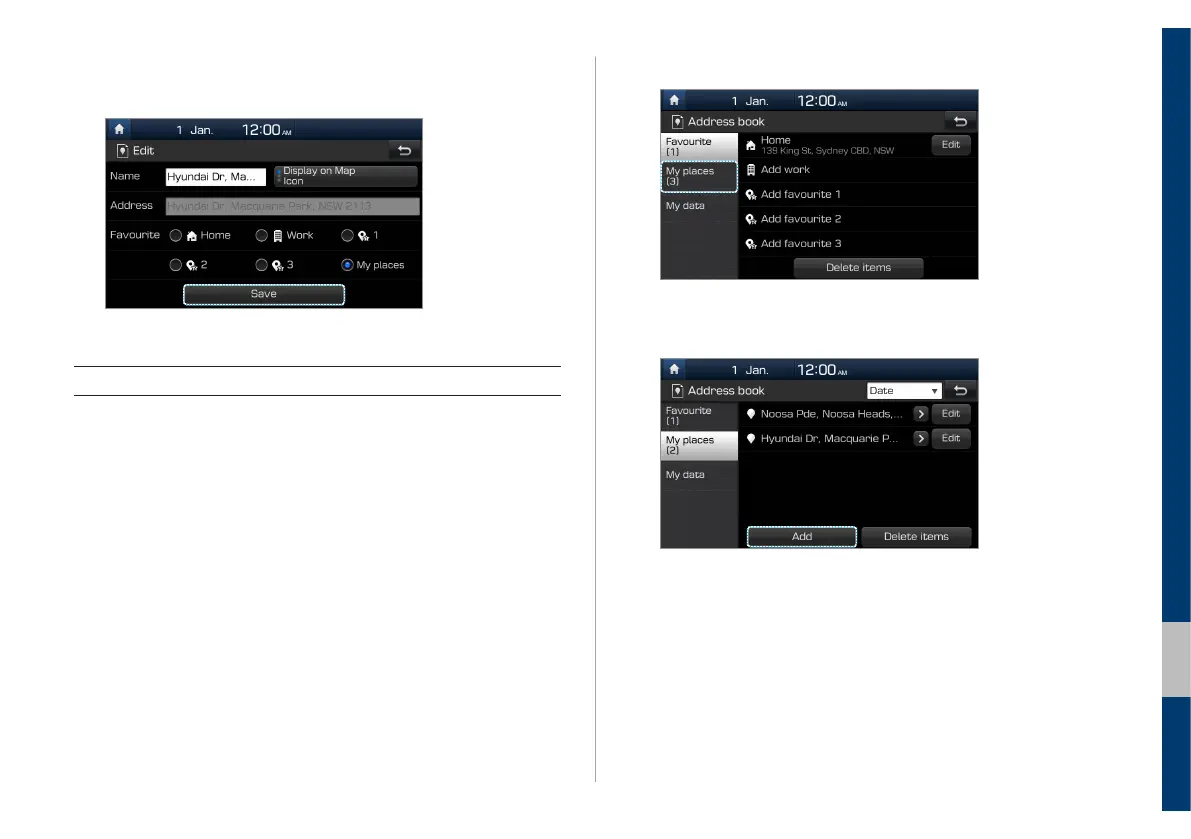Navigation I 4-23
04
2
Touch Address book > My Places.
3
Touch Add from the address book.
4
Touch Places and enter a keyword to search for a
location.
• You can use other search methods to find a location. > See
p.4-8 "Finding a route with various search methods."
2
Edit the location information, if necessary, and touch
Save.
Searching for and saving locations
You can search for a location and save it to your address book.
1
On the Home screen, touch All menus > Navigation
to access the navigation menu.
• Alternatively, if your system has the [NAV] button on the control
panel, press the [NAV] button.