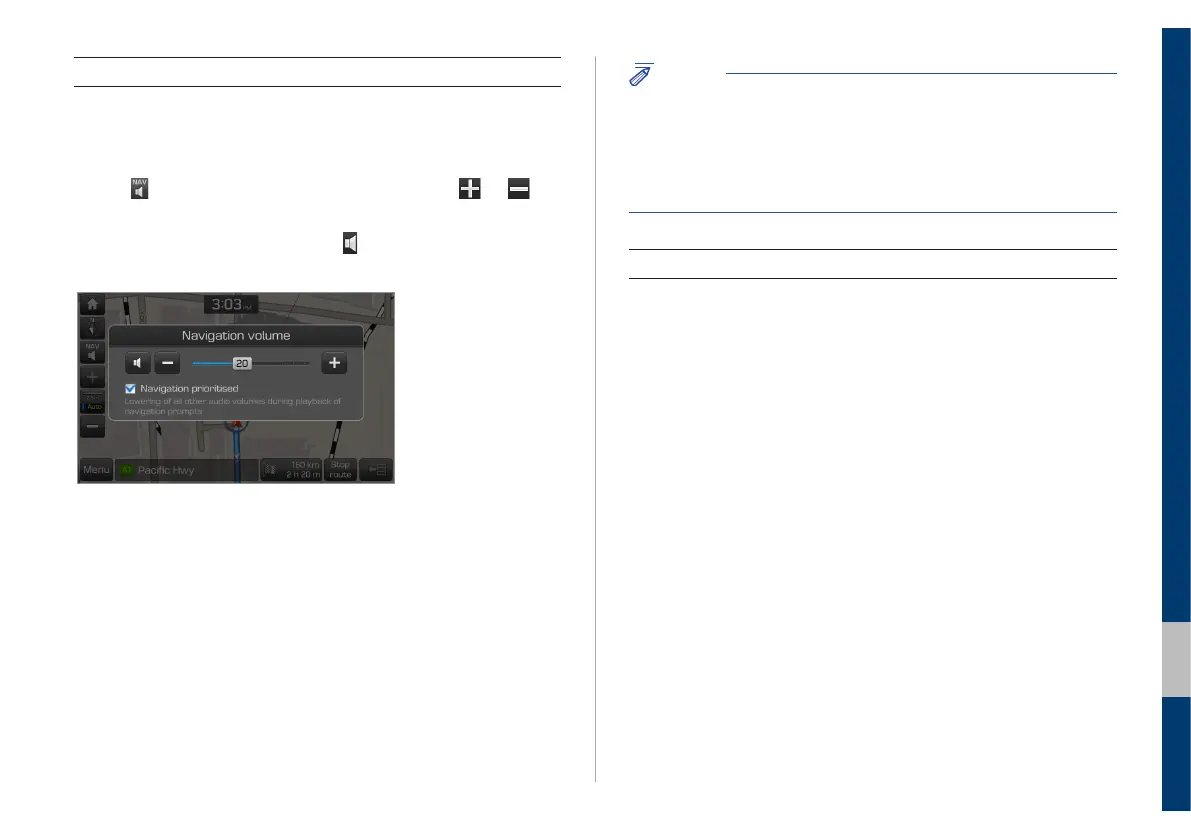Navigation I 4-7
04
NOTICE
You can set to use the [VOL] knob or the [VOL +/VOL -] lever to adjust
the navigation sound volume while the voice guidance is playing.
On the Home screen, touch All menus > Settings > Sound >
Navigation volume and select Use map screen volume buttons or
volume knob.
Cancelling the navigation
To stop the navigation guidance and cancel the set
destination, touch Stop route.
• The destination mark at the bottom of the screen disappears and
Stop route changes to Resume route.
• To restart the navigation with the previous destination, touch
Resume route.
Adjusting the navigation sound volume
You can adjust the sound volume of the navigation guidance including
GPS alert beeps.
Touch on the navigation screen and touch or or
drag the adjustment bar to adjust the volume level.
• To mute the voice guidance, touch . You can also set to hear the
voice guidance prior to the AV audio.
