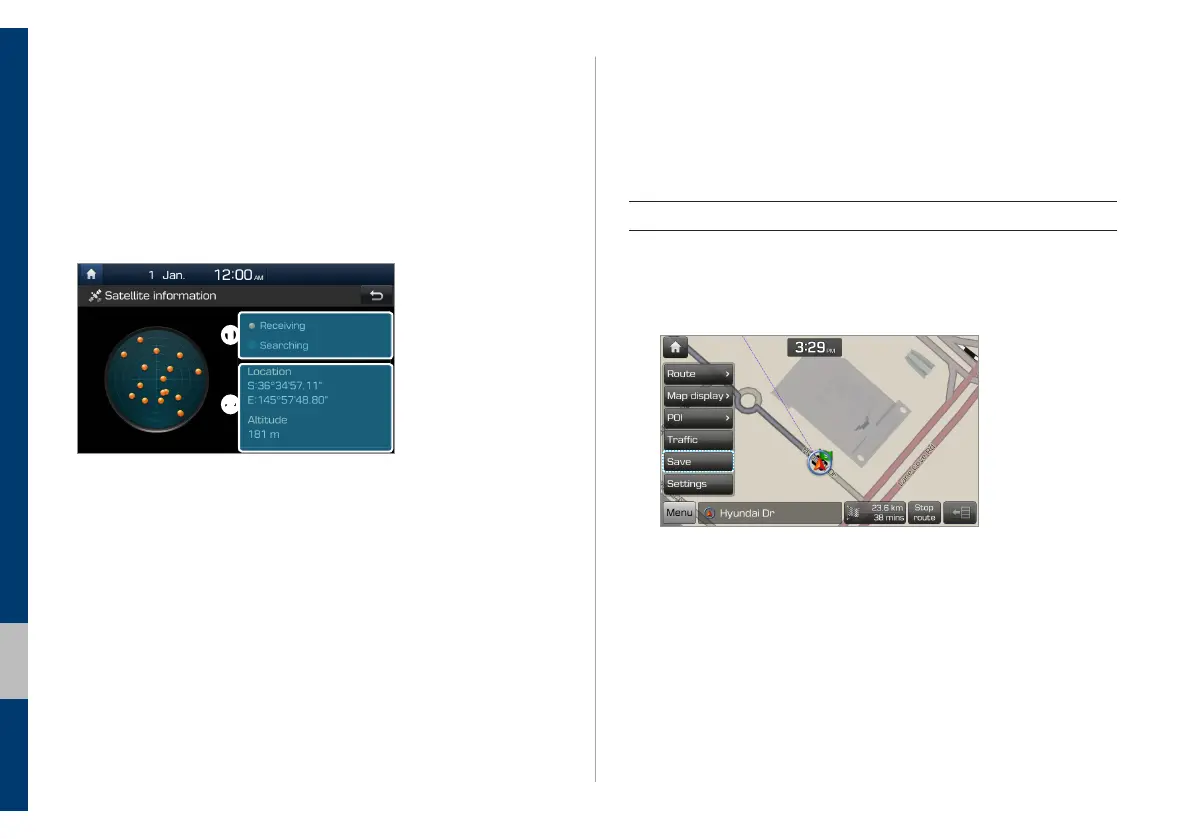4-22 I Navigation
Registering locations
You can register your current location or desired locations to your
address book and select them quickly when setting a destination.
Saving your current location
You can save your current location quickly.
1
On the navigation screen, touch Menu > Save.
Viewing satellite information
You can view GPS satellite status and the coordinates of your current
location. Use this information if you need to know your accurate
location, such as in an emergency situation.
On the Home screen, touch All menus > Information >
Satellite.
a
b
a Current status of satellite signal reception
• Receiving: The system is receiving satellite signals and the
current location is recognised.
• Searching: The system is searching for satellite signals.
b Information about your current location
