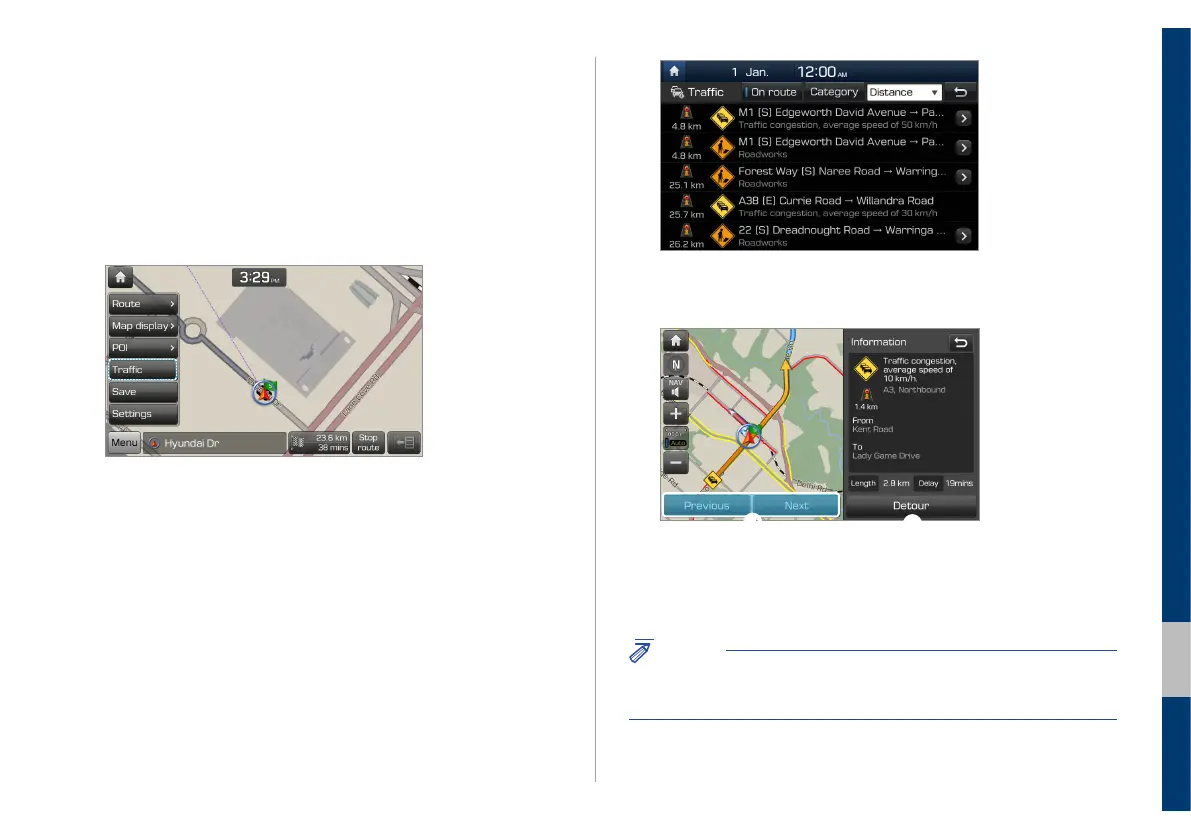Navigation I 4-21
04
3
View detailed traffic information.
a
b
a View the previous or next traffic information.
b Reflect traffic information to your current route.
NOTICE
Traffic support for border crossings and speed limits set for individual
roads may not be accurate. Use the information at your discretion.
Viewing traffic information
You can view real-time traffic information including any ongoing road
work or accidents.
1
On the navigation screen, touch Menu > Traffic.
• Alternatively, on the Home screen, touch All menus >
Information > Traffic.
2
Select an item from the traffic information list to view
its details.
• To view traffic information along your current route or to view all
available traffic information, touch On route.
• To select the types of traffic information you want to view, touch
Category.