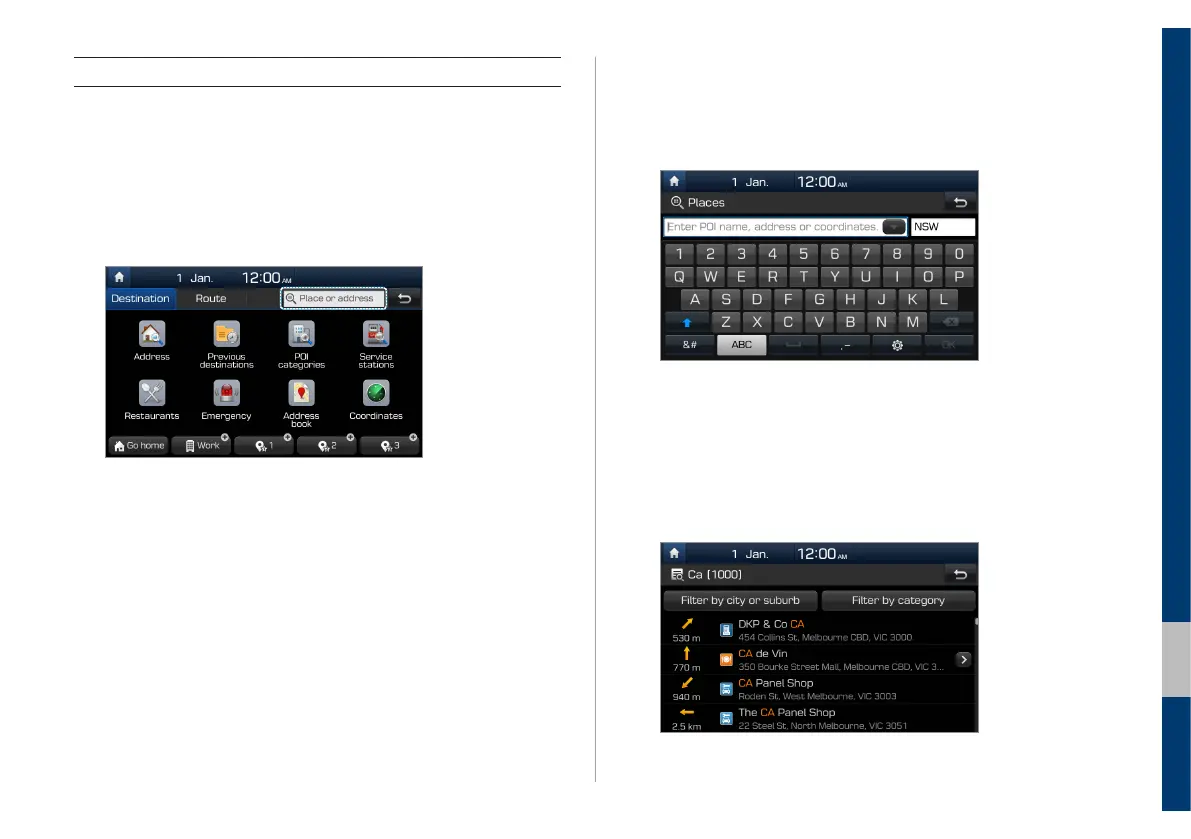Navigation I 4-9
04
2
Enter location information, such as a place name, an
address, or coordinates, and touch OK.
• If there are any entries in your search history that match your
input, they will appear above the keyboard.
3
Select a location from the search result list.
• To filter the search results by region, touch Filter by city or
suburb.
• To filter the search results by POI category, touch Filter by
category.
Searching for locations by keyword
You can find a location by entering various keywords, such as a place
name, an address, or a phone number and select a location from the
search results to set it as your destination.
1
On the navigation menu screen, touch Place or
address.