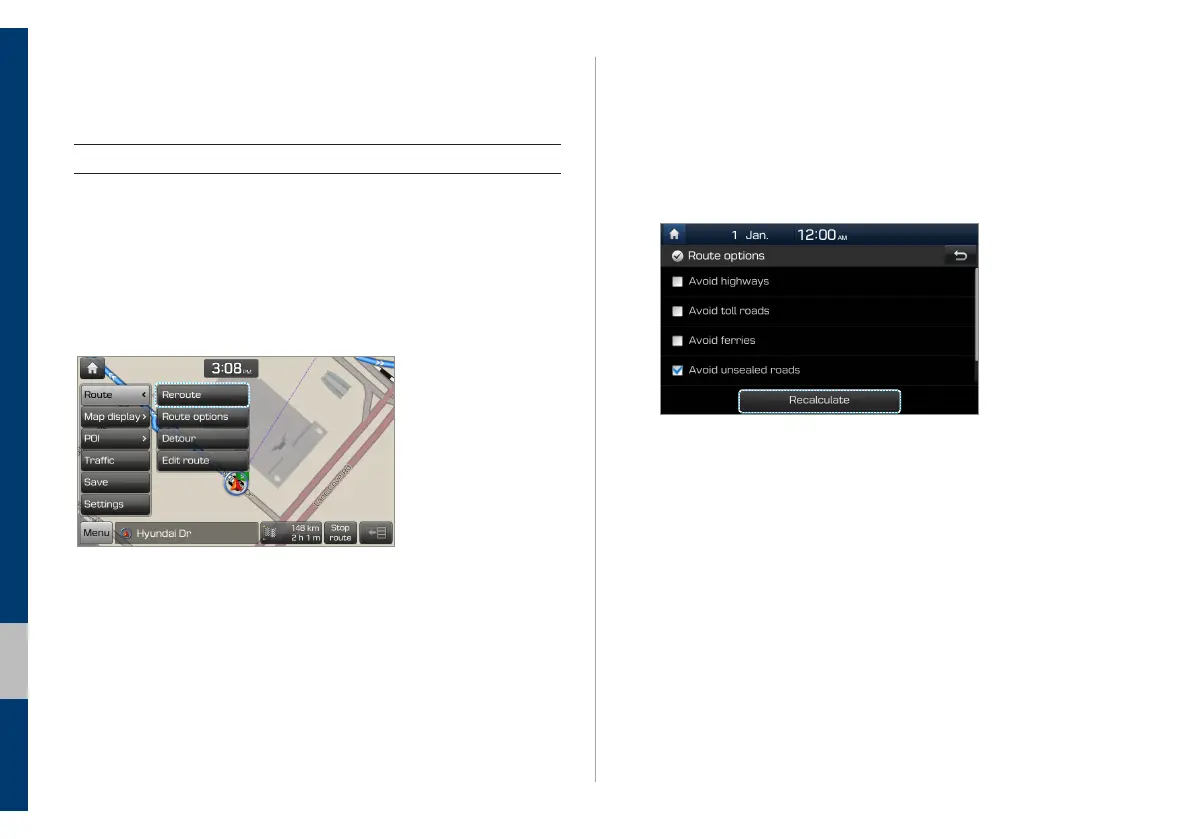4-16 I Navigation
You can change the route options to search for a route again.
1
On the navigation screen, touch Menu > Route >
Route options.
2
Set the route options and touch Recalculate.
Using helpful navigation options
Finding another route
You can search for a new route reflecting up-to-date traffic information.
On the navigation screen, touch Menu > Route >
Reroute.
• The navigation system searches for a new route according to the
current traffic condition and guides you to the new route.