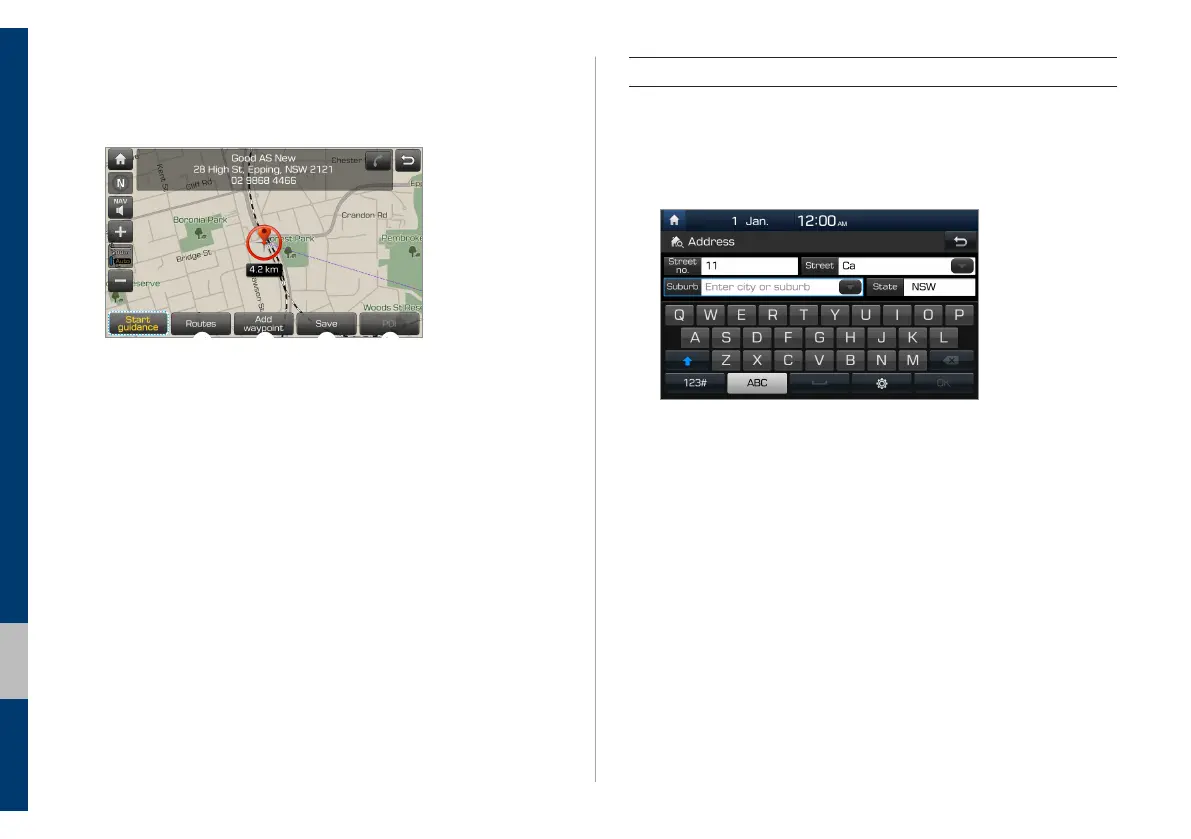4-10 I Navigation
Searching for locations by address
1
On the navigation menu screen, touch Address.
2
Enter the address of your destination and touch OK.
3
Select a location from the search result list.
4
View the location on the map and touch Start
guidance.
• If the destination is active, touch Yes to change the destination.
4
View the location on the map and touch Start
guidance.
• If the destination is active, touch Yes to change the destination.
a b c d
a Select another route or access route-related options.
- Route options: Set the route options and find another
route.
- Route info.: View the detailed information about the
selected route.
- Edit route: Edit the detailed path of the selected route.
b Add a waypoint to your current route.
c Save the currently selected location to your address book.
d Access the POI category list to view or search for nearby
POIs.