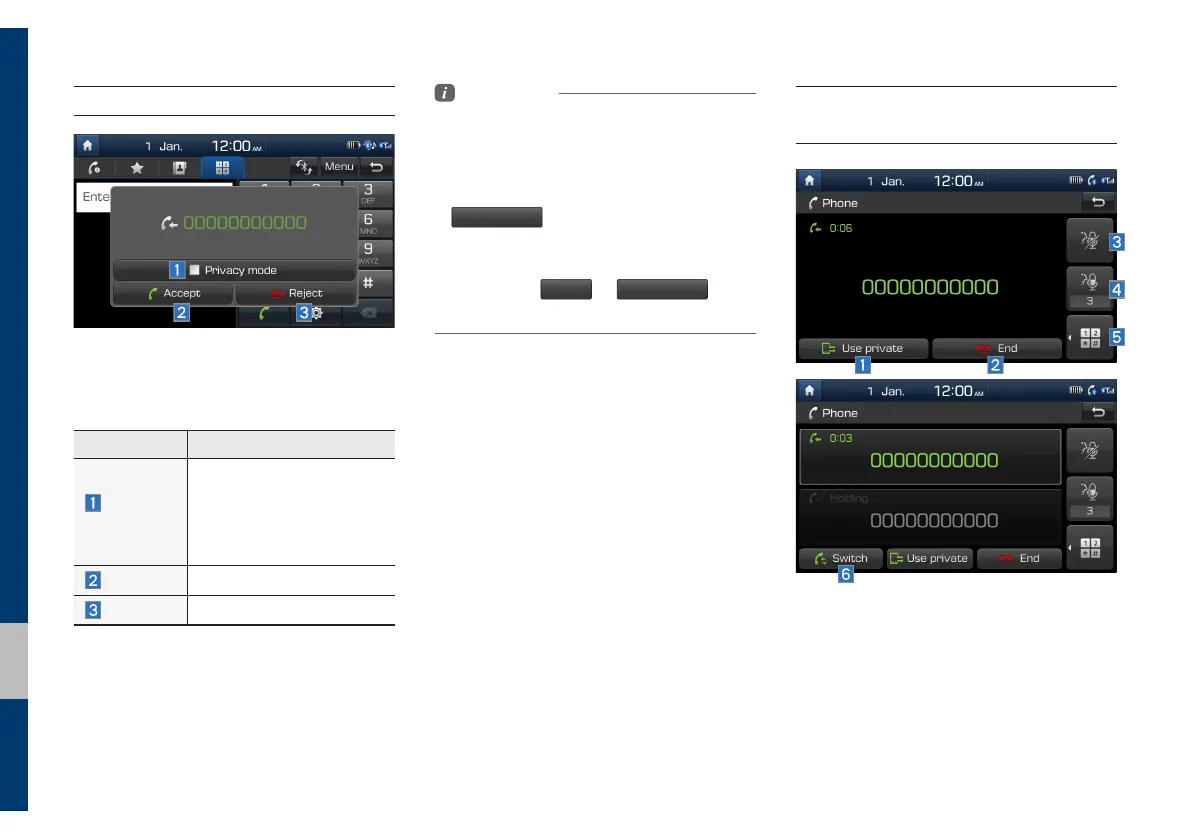3-10 I Bluetooth
Accept/Reject Call
If there is an incoming call after you made
a Bluetooth connection, a popup message
will appear.
Name Description
Privacy
mode
Activate the privacy mode
to protect your personal
information. In the privacy
mode, personal data will
not be displayed.
Accept
Answers the call.
Reject
Ignores the call.
Information
• In some mobile phones, the caller's number
may not be displayed, and the Reject feature
may not be supported.
• You can activate the privacy mode by touching
Privacy mode
on the incoming call pop-up
window. In privacy mode, contact information
will not be displayed. To deactivate the privacy
mode, touch
Menu
▶
Privacy mode
on the
Bluetooth phone screen.
Using the Menu During
a Phone Call
When making a call, you can use the fol-
lowing menu items.
