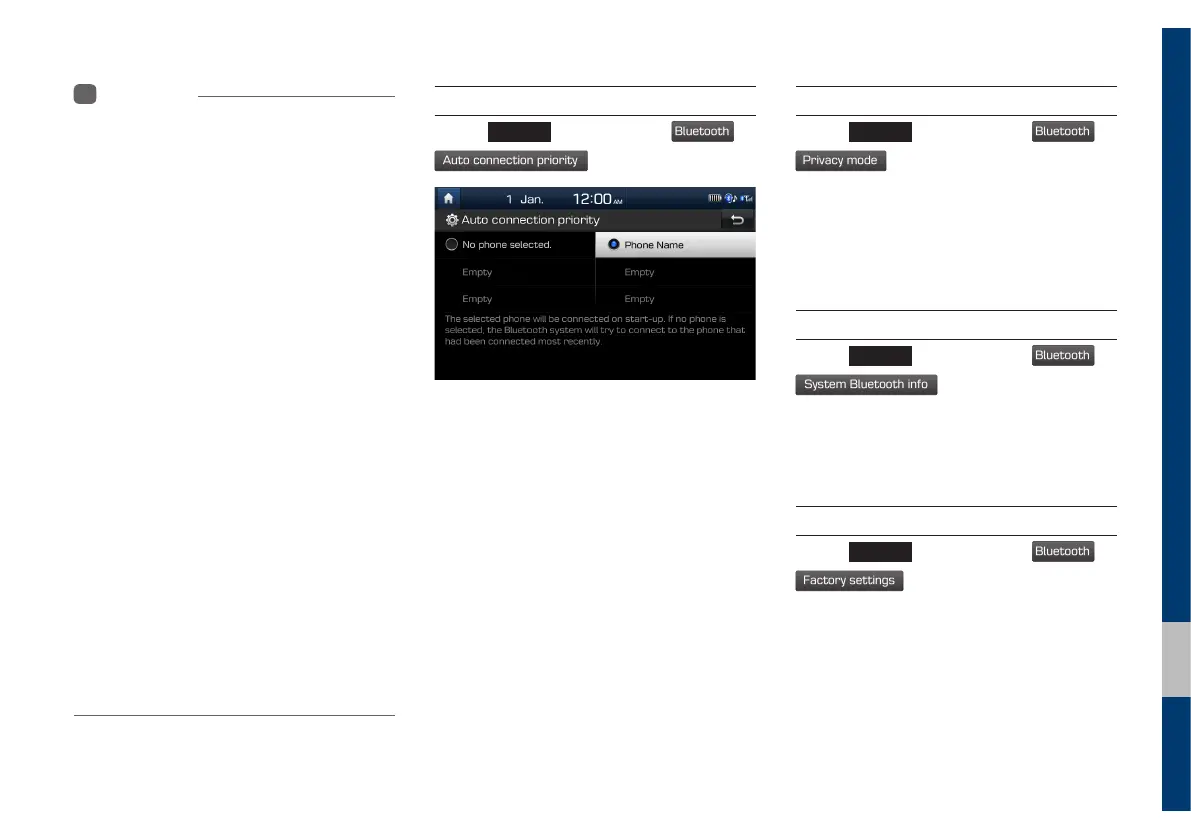06
Bluetooth Settings I 6-5
i
Information
• Some options will be displayed only when a
mobile phone is connected to the system.
• Up to 5 Bluetooth devices can be paired.
• Only one Bluetooth device can be connected
at a time.
• During a Bluetooth device connection, another
device cannot be paired.
• When you delete a paired device, the Call
History and Contacts stored in the Multimedia
system are also deleted.
• Bluetooth Hands-free and Bluetooth Audio
functions are supported.
• Hands-free and audio-supported devices,
such as a Bluetooth smartphone or audio,
will function normally.
• When a Bluetooth device is connected, if
the Bluetooth connection is unexpectedly
disconnected, due to being out of
communication range, the device powering
off, or a Bluetooth communication error, the
Bluetooth device automatically searches for
and connects to nearby Bluetooth devices.
• If the system is not stable, due to a vehicle-
Bluetooth device communication error,
restore the Default Factory Settings.
Auto Connection Priority
Press
SETUP
key
▶
Select
▶
.
When the engine is running, the selected
Bluetooth device is automatically con-
nected. If you fail to connect the selected
device, the previously-connected device is
automatically connected, and if it also fails,
then it tries to connect all paired devices
sequentially.
Depending on auto connection priority,
connection to a device may take time.
Privacy Mode
Press
SETUP
key
▶
Select
▶
.
Activate the privacy mode to protect your
personal information. In the privacy mode,
personal data will not be displayed.
System Bluetooth Info
Press
SETUP
key
▶
Select
▶
.
View or edit your system’s Bluetooth infor-
mation.
Factory Settings
Press
SETUP
key
▶
Select
▶
.
Delete all paired Bluetooth devices and
reset your Bluetooth settings to default val-
ues. All data related to Bluetooth devices
will also be deleted.
