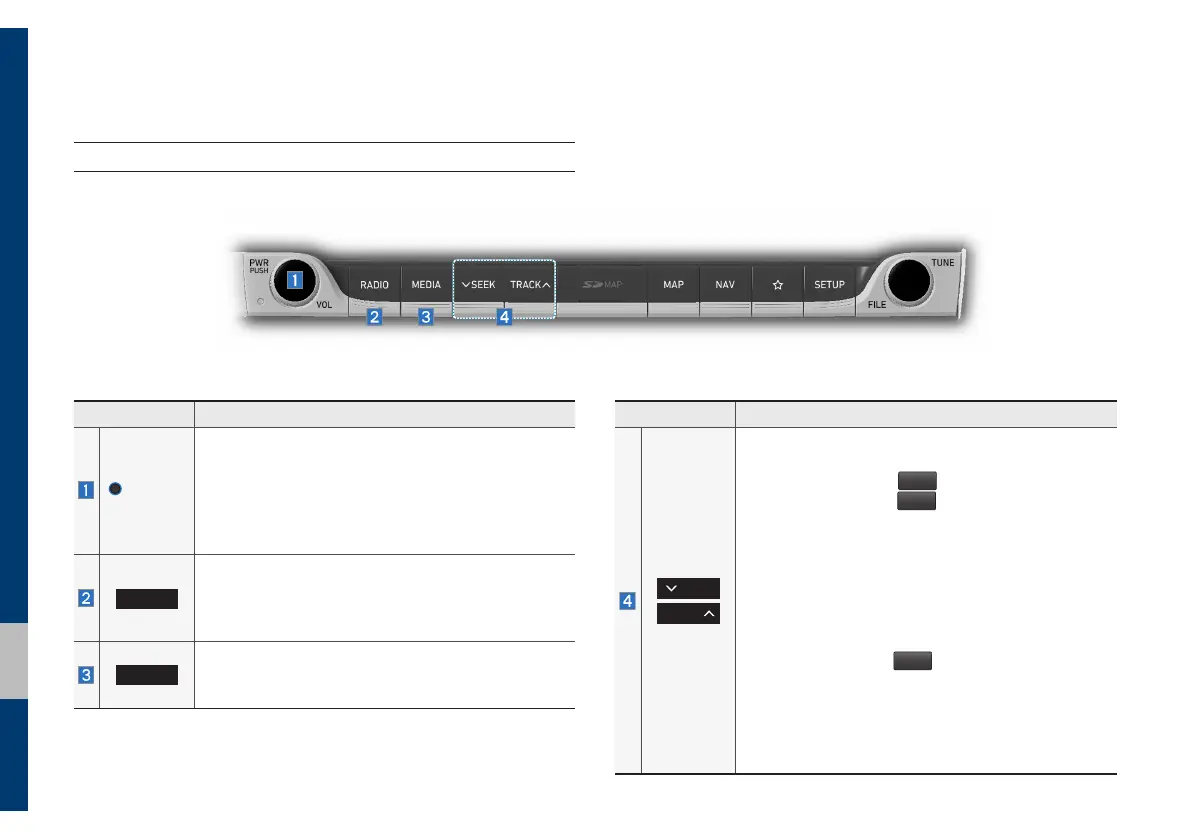1-4 I Introduction
Component Names and Functions
Multimedia System
Name Description
PWR/
VOL
• When power is off, press to turn power on.
• When power is on, press and hold for over 0.8 sec-
onds to turn the power off.
• When power is on, press for less than 0.8 seconds
to turn Audio off.
• Turn left/right to adjust the volume.
RADIO
Selects DAB/FM, AM mode.
• Each time the key is pressed, the mode is
changed in the following order: DAB/FM
→
AM
→
DAB/FM.
MEDIA
Selects MEDIA mode.
• If the media is not connected, MEDIA mode will
not be activated.
Name Description
SEEK
TRACK
When the key is pressed for less than 0.8 seconds:
• DAB/FM mode: plays previous/next available sta-
tion existing within
List
menu. (If there is no or
only one station in
List
menu, the “Auto tuning”
function is executed.)
• AM mode: plays previous/next available frequency.
• MEDIA mode: changes the track, file or title
(except for AUX).
When the key is pressed and held for more than 0.8
seconds:
• DAB/FM mode: plays previous/next available sta-
tion existing within
List
menu.
• AM mode: moves quickly through all of the frequen-
cies. The moment that you release the button, the
system seeks the next available frequency.
• MEDIA mode: rewinds or fast forwards the track
or file (except for Bluetooth Audio and AUX).