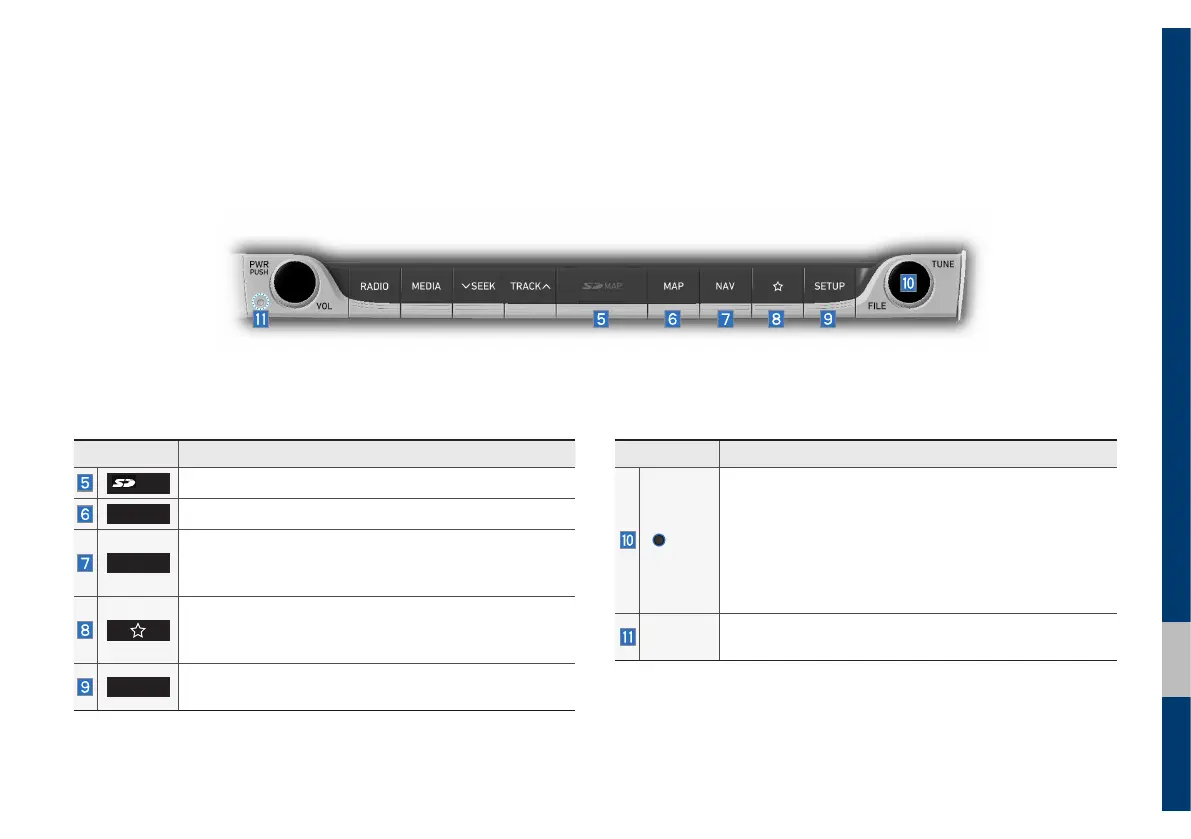Component Names and Functions I 1-5
01
Name Description
MAP
SD card insert slot.
MAP
Displays the map for the current position.
NAV
• Takes you to the menu screen where you can find
your destination and set the route.
• Press and hold to access the Places screen.
• Displays the function set by the user.
• Press and hold to access the Custom button set-
tings screen.
SETUP
• Displays the Setup screen.
• Press and hold to access the System info screen.
Name Description
TUNE
• DAB/FM mode: turns left/right to search for a
desired station and then press it.
• AM mode: turns left/right to tune manually.
• MEDIA mode: changes the track, file or title (except
for Bluetooth Audio and AUX).
• Press and hold to access the TUNE knob function
settings screen.
RESET
Resets the system settings (preset radio channels and
other data will not be deleted).
※
The actual image in the vehicle may differ from the illustration.