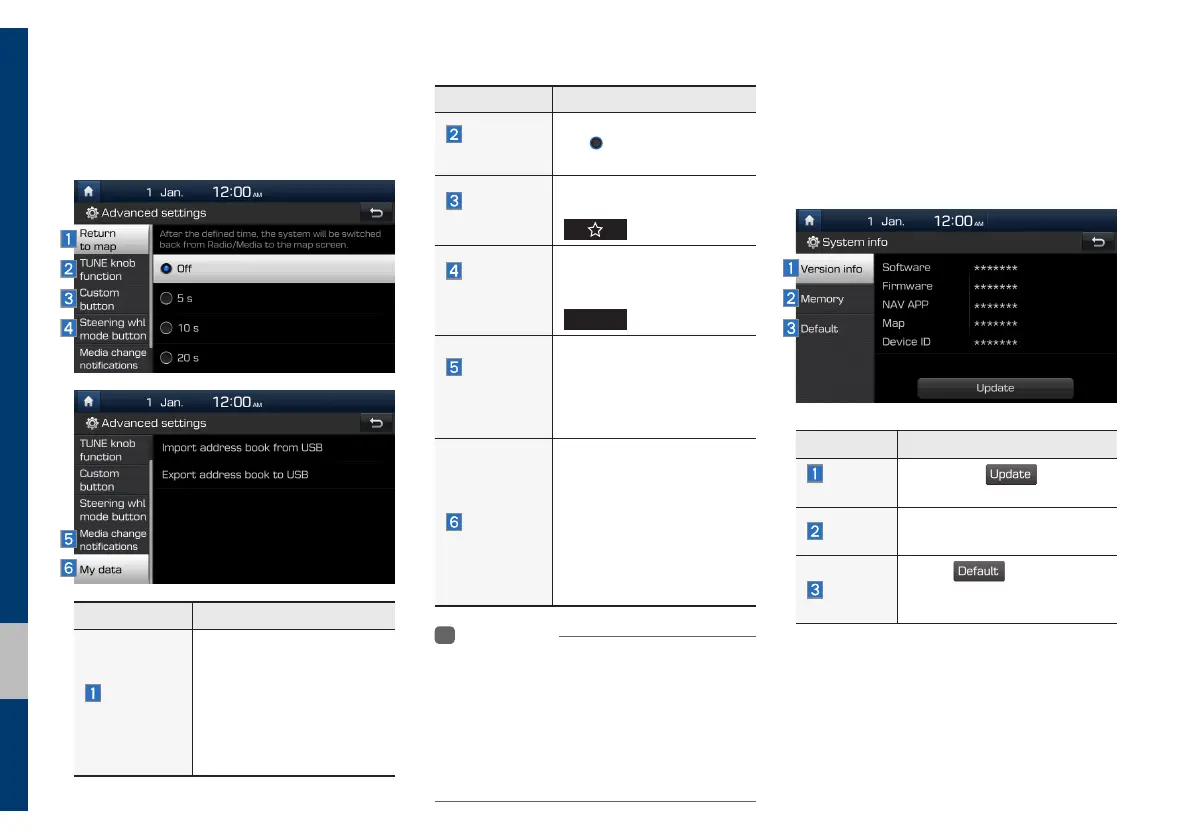6-8 I Settings
Advanced Settings
Sets alerts per function if desired by the user.
Features Description
Return to
map
Select a length of time to
return to the map screen auto-
matically if you move to an AV
screen while using the naviga-
tion system. The timer will only
function when you are driving
with a set destination.
Features Description
TUNE Knob
Function
When the map is displayed,
the TUNE knob will
behave as selected.
Custom
button
You can choose the feature to
be accessed when the
key is pressed.
Steering
wheel mode
button
Sets the media to be played
when the steering wheel or
rear seat (if provided)
MODE
button is pressed.
Media
change
notifications
Sets whether to display
media information at the top
of the screen as the next
item is played when not on
the media screen.
My data
• Import address book from
USB: Import address book
data from a USB storage
device.
• Export address book to
USB: Export your address
book data to a USB stor-
age device.
i
Information
• For importing and exporting address book
data, use only USB storage devices formatted
in FAT16/32 formats.
• If you import data that uses different coordinates,
the locations of the imported places may be
altered.
System Info
System version information and update
details are available.
Features Description
Version
info
Select the
button to
update the system.
Memory
View storage information of
your system’s memory.
Default
When
is selected,
the settings are changed to
factory defaults.
