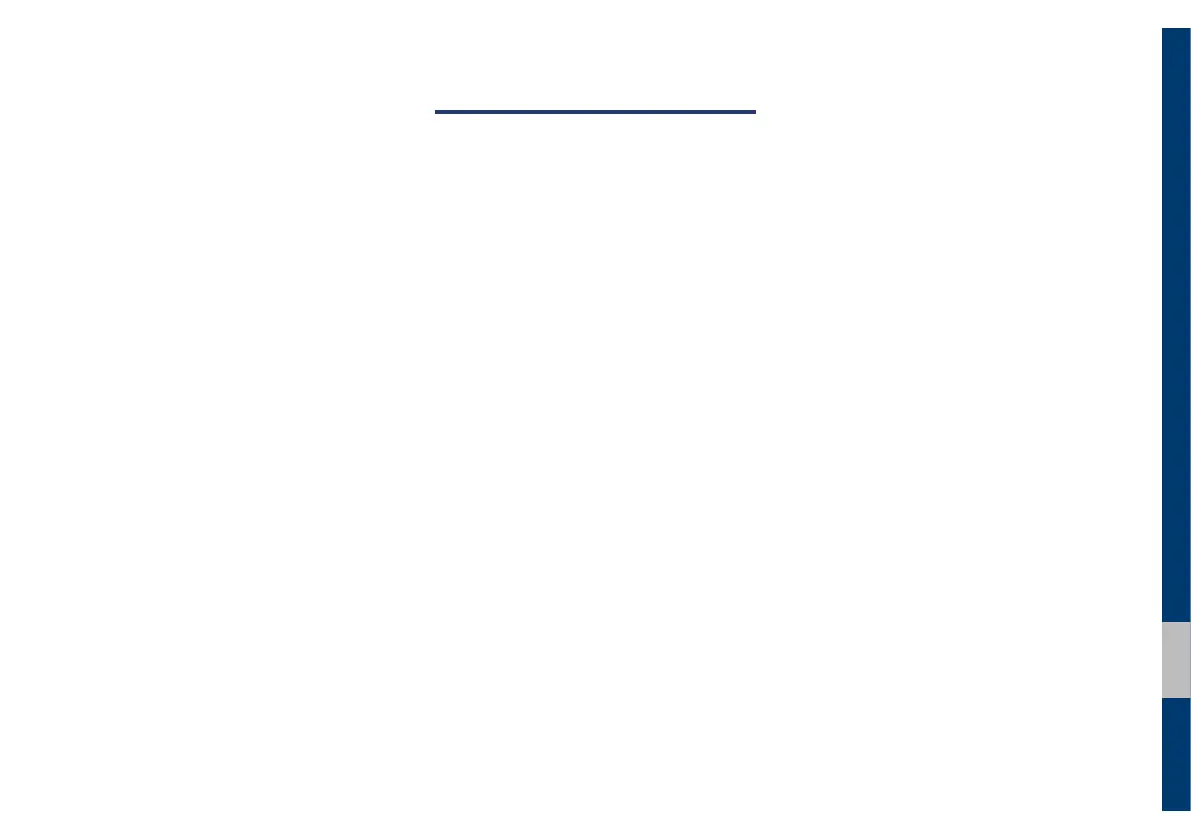Table of Contents I 3
00
Bluetooth Phone ....................................3-6
Phone Status Icons ……………… 3-6
Call History ………………………… 3-7
Favourites ………………………… 3-8
Contacts …………………………… 3-8
Dial ………………………………… 3-9
Accept/Reject Call ………………… 3-10
Using the Menu During a
Phone Call ………………………… 3-10
4. Navigation
Finding a route quickly .........................4-2
Getting to know the navigation
screen ……………………………… 4-5
Adjusting the navigation sound
volume ……………………………… 4-7
Cancelling the navigation ………… 4-7
Finding a route with various
search methods ......................................4-8
Searching for locations by
keyword …………………………… 4-9
Searching for locations by
address …………………………… 4-10
Searching for locations by
POI category ……………………… 4-11
Searching for service stations …… 4-13
Searching for restaurants ………… 4-13
Searching for emergency
services …………………………… 4-14
Searching for locations by
coordinates ………………………… 4-15
Selecting a location from
previous destinations……………… 4-15
Using helpful navigation options ......4-16
Finding another route …………… 4-16
Making a diversion ………………… 4-17
Avoiding specific roads …………… 4-18
Adding waypoints ………………… 4-18
Viewing information ……………… 4-20
Registering locations ...........................4-22
Saving your current location ……… 4-22
Searching for and saving
locations …………………………… 4-23
Saving your favourite locations …4-24
Using the saved locations ………… 4-24
Using your favourite locations …… 4-25
Editing saved locations …………… 4-26
Deleting saved locations ………… 4-26
Updating the map .................................4-27
Changing navigation settings ............4-27