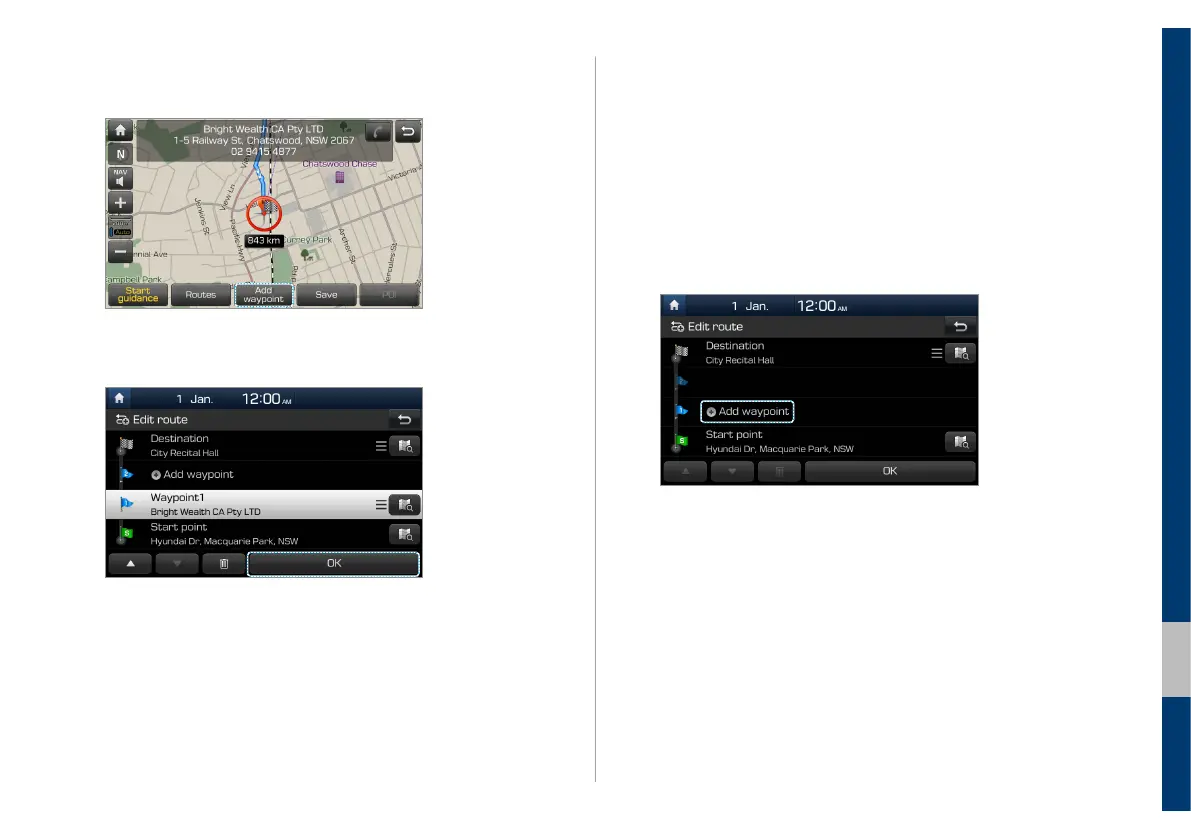Navigation I 4-19
04
Editing your route
You can edit your route by adding waypoints or rearranging the
locations in the route.
1
On the navigation screen, touch Menu > Route >
Edit route.
2
On the route editing screen, touch Add waypoint.
2
View the location and information on the map and
touch Add waypoint.
3
Touch OK.
4
Select a new route and touch Start guidance.