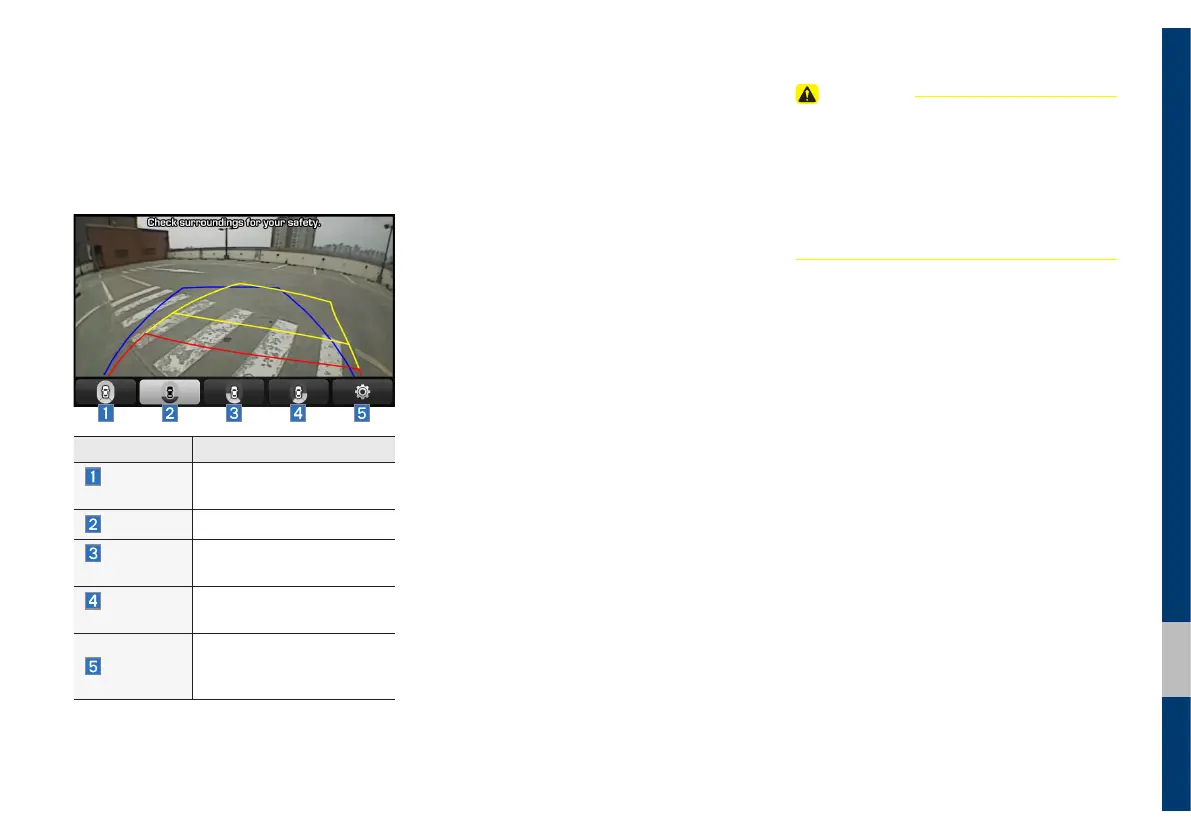Camera I 5-7
05
Rear SVM
If the transmission is shifted to R, the rear
SVM camera automatically becomes oper-
ational.
Name Description
Rear +
SVM
Displays all of the images
around the car.
Rear Only
Displays the rear image.
Rear +
Rear Left
Displays the rear-left
image.
Rear +
Rear Right
Displays the rear-right
image.
Settings
Displays the Parking
Guidance Settings
screen.
Parking Guidance Settings
Display reference lines
Reference lines are displayed in the cam-
era screen.
Proximity warnings
Warning sign will be displayed when an
object is close to the front or back of the
vehicle.
Front view mode
With the front SVM operational, select the
basic display mode of the camera screen
(SVM, front, front left, front right and rear).
Rear view mode
With the rear SVM operational, select the
basic display mode of the camera screen
(SVM, rear, rear left and rear right).
CAUTION
• A wide-angle lens is installed for the front
detection camera to get a wider view, so there
may be some difference between the actual
distance and the distance that appears on the
screen. For safety, check the front, right and
left sides yourself.