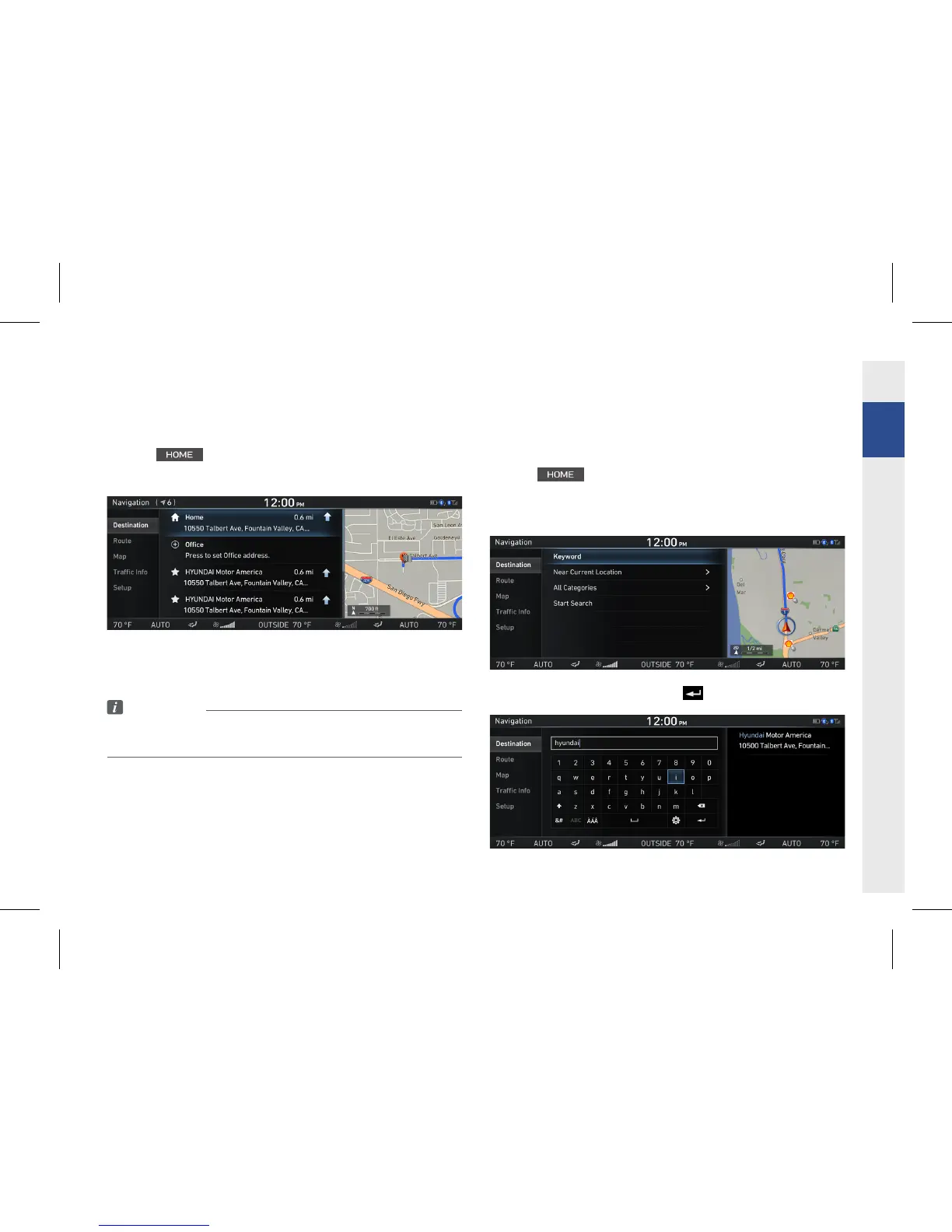101
Setting Destinations through Address Book
DestinationscanbesetusingyourAddressBookentries.
1. Press
→[Navigation]→[Destination]→
[AddressBook].
2. Selectthedesireddestinationfromthelist.
3. Forsubsequentoperations,refertothe"SettingDestinations
throughFreeTextSearch"sectiononpage98.
Information
•
FormoreinformationonaddingAddressBookentries,refertothe
"AddingtoAddressBook"sectiononpage95.
Setting Destinations through Points of Interest
DestinationscanbesetbysearchingthroughvariousPOI
categories,includingrestaurants,shopping,accommodation,etc.
1.
Press →[Navigation]→[Destination]→[PointsofInterest].
2. Press[Keyword].EnterthenameofthePOIyouarelooking
for.
3.Afterenteringthename,press[ ].
Navigation
