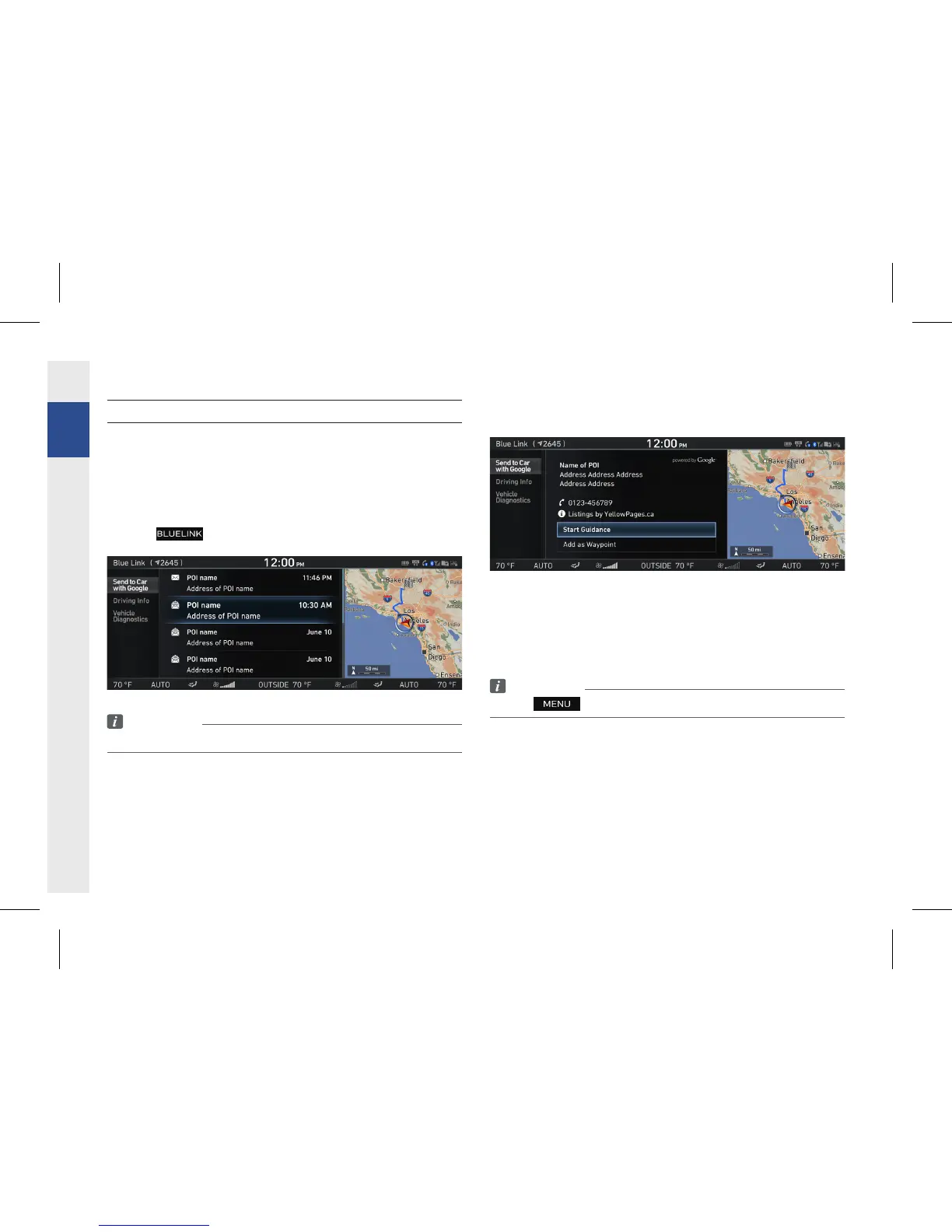202
Send to Car with Google
This feature is used to verify POI information received through
Google, Blue Link
®
smartphone application and/or the Blue Link
®
center.
This feature is available only when Blue Link is activated.
1. Press →[SendtoCarwithGoogle].
Information
•
The POI list will be updated automatically.
2. Select the desired POI to view detailed information.
•
[StartGuidance]: sets the selected POI as the destination for
route guidance.
•
[AddasWaypoint]: sets the selected POI as a waypoint.
Information
•
Press
tousethe[Call]feature.
Blue Link (Genesis Connected Service)