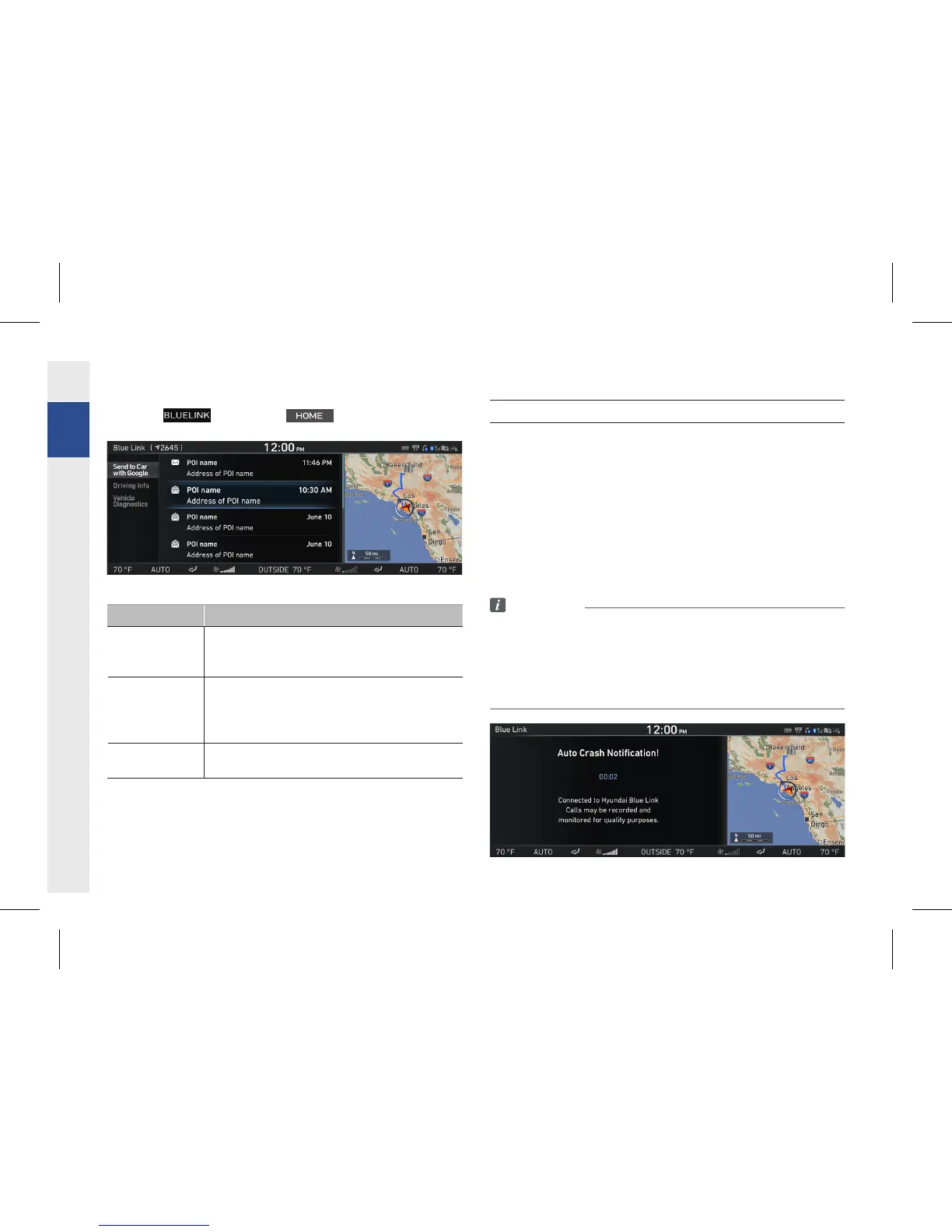200
Press the
key or press →[Blue Link].
Menu Service
Send to Car
with Google
•
Used to verify destination information sent
from the Blue Link® center via Google.
Driving Info
•
Used to verify driving information, such
as driving distance, driving time, idle time,
sudden acceleration/deceleration distribution,
and speed range information
Vehicle
Diagnostics
•
Inspects abnormal vehicle states to show
diagnostics results
Blue Link® Safety and Security Service
Automatic Collision Notification
This feature provides immediate assistance when an accident
occurs and an airbag is deployed. In the occurrence of such an
event, an ACN signal containing customer and location information
will automatically be transmitted to the response center. Upon
receipt of the signal, a response specialist will attempt to establish
voice communications with the vehicle occupants and forward any
pertinent information to emergency services.
Information
•
The Automatic Collision Notification feature is subject to adequate cel-
lular coverage, signal strength, and battery power, and only available
in the 50 United States. You must be an active Blue Link subscriber or
within the initial free trial period to receive Blue Link services, includ-
ing Automatic Collision Notification services.
Blue Link (Genesis Connected Service)
