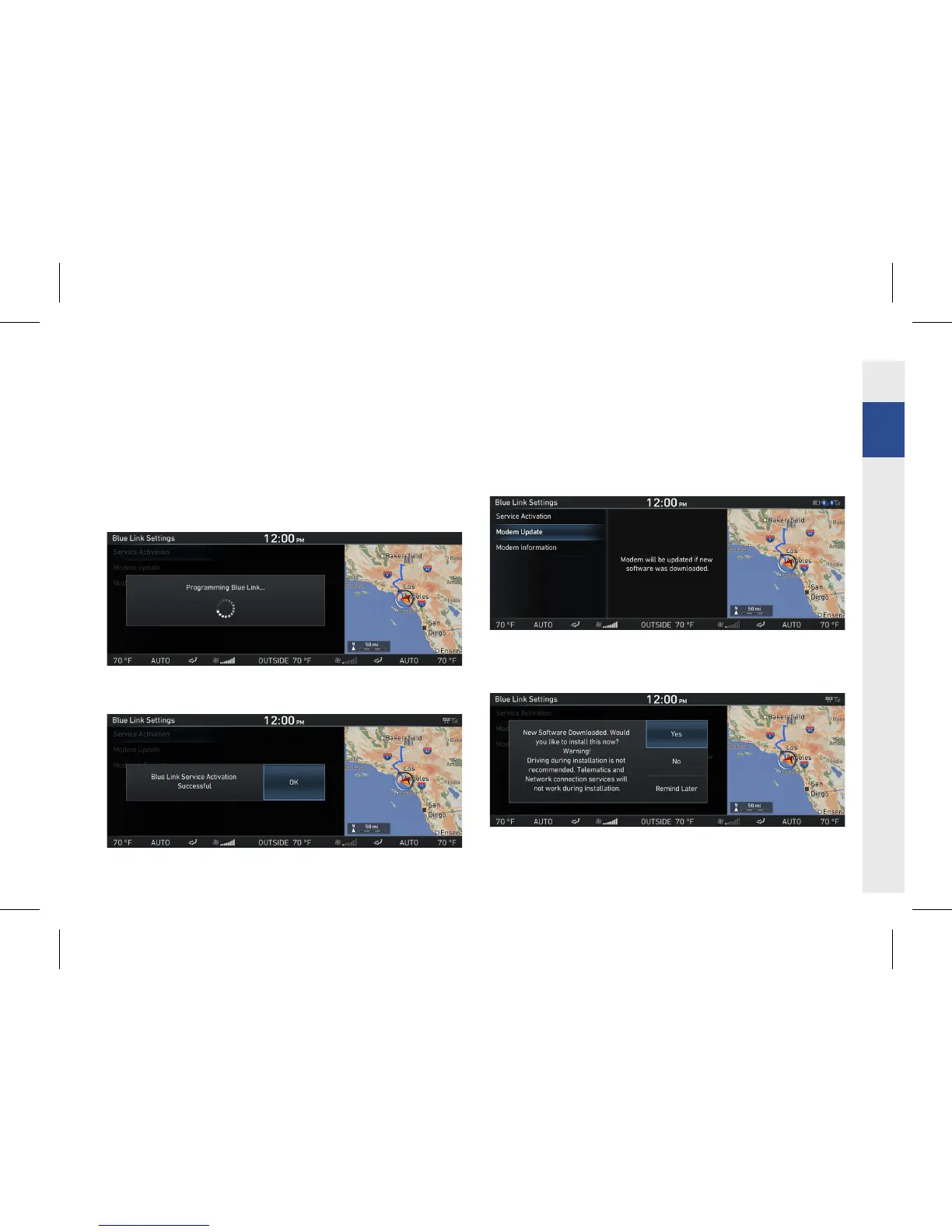173
Service Activation
Blue Link
®
service is provided only to car owners or drivers
approved by the car owner. To use Blue Link
®
, first complete the
service subscription and related settings through the vehicle
system.
1. In the Blue Link Settings screen, press [Service Activation].
2. Once activation is complete, press [OK].
Modem Update
You can verify modem update information or conduct modem
updates.
In the Blue Link Settings screen, press [Modem Update].
Once the new firmware binary is downloaded, a modem update
popup is displayed. To proceed with modem update, press [Yes].
Setup