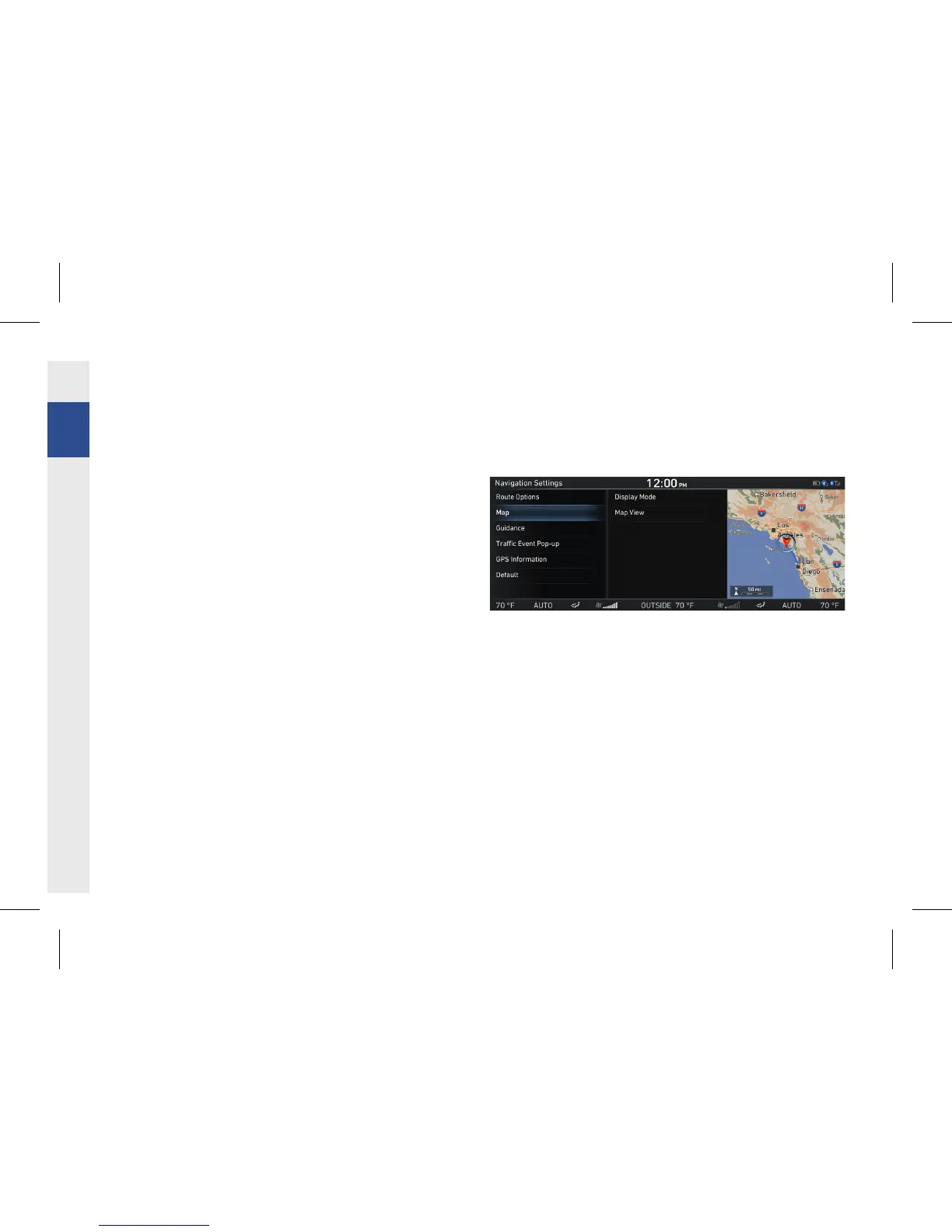144
•
[Avoid Toll Roads]: When turned on, sets route with minimal use of
toll roads.
•
[Use Electronic Toll]: Set whether to use electronic toll pass.
•
[Use HOV/Carpool Lanes]: Sets whether to use HOV/Carpool lanes.
•
[Avoid Tunnels]: When turned on, sets route with minimal use of
tunnels.
•
[Avoid Ferries/Car Trains]: When turned on, sets route with minimal
use of ferries/car trains.
•
[Avoid Unpaved Roads]: When turned on, sets route with minimal
use of unpaved roads.
•
[Avoid U-Turns]: When turned on, sets route with minimal use of
U-turns.
Map
1. In the Navigation Settings screen, press [Map].
2. Select the desired option.
Display Mode
The map color can be set to either [Automatic], [Daylight], or [Night].
Map View
The map screen can be set to [Heading Up], [3D View], or [North
Up]. From [Simplify 3D Buildings], [Satellite Images], and
[Display Traffic], select the menus you wish to display on the
map screen.
Setup