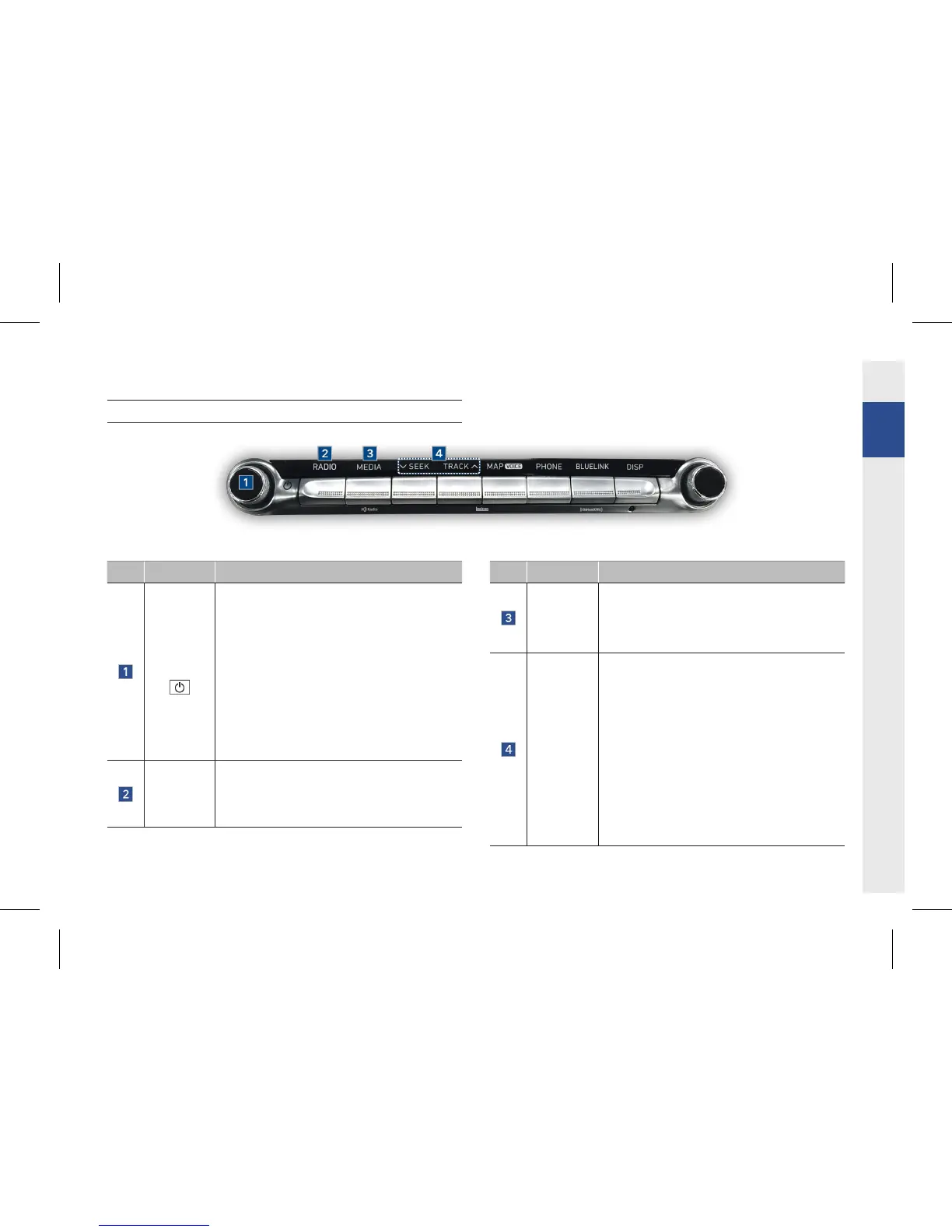19
Head Unit
No. Name Description
Power/
Volume
[ ]
•
When the power is off, press the dial to turn the
power on.
•
When the power is on, press and hold the dial to
turn the power off.
•
With the system on, shortly press the dial to
turn the AV ON/OFF.
Volume control
•
Turn left/right to adjust the volume.
•
To adjust the voice guidance volume, turn left/
right during voice guidance.
RADIO
•
Operates FM/AM/SiriusXM mode.
•
Each press of the key will change the mode
inorderofFM→AM→SiriusXM→FMmode.
※Productimagesmayslightlydifferfromtheactualproduct.
No. Name Description
MEDIA
•
Each press of the key will change
themodeinorderofJukebox→USB/
iPod→AUX→BluetoothAudio.
•
The mode will not change if there is no media.
∨
SEEK /
TRACK
∧
•
Used to search and select broadcasts and
les.
•
Radio: Searches radio broadcasts.
•
SiriusXM: Searches SXM channels.
•
Media
-When shortly pressed (under 0.8 seconds):
Movesbetweenles.
-When pressed and held (over 0.8 seconds):
Fast-forwards/Rewinds in Jukebox, USB
and iPod modes.
•
The feature will not operate if there is no
media.
Component Names and Functions