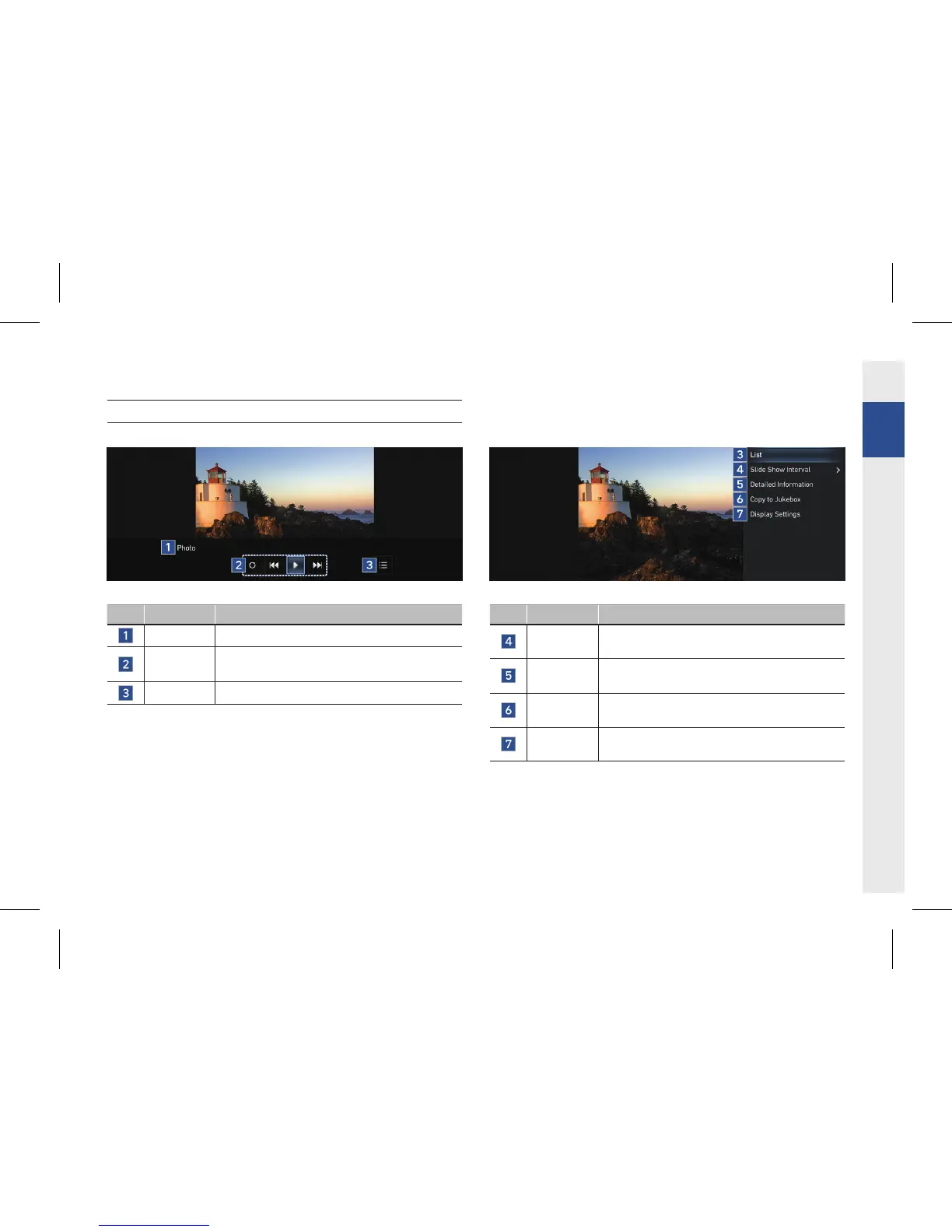75
USB Image Screen
No. Name Description
File name
Displaysthenameofthecurrentle.
Control
panel
Enables use of rotate image/stop slide show/
search features.
List
Displays the mode list screen.
No. Name Description
Slide show
Interval
Displays the slide show interval menu.
Detailed
Information
Displays file name, file format, file size and
resolution information.
Copy to
Jukebox
SelectlestocopytotheJukebox.
Display
Settings
Displays the Display Settings screen.
USB Image