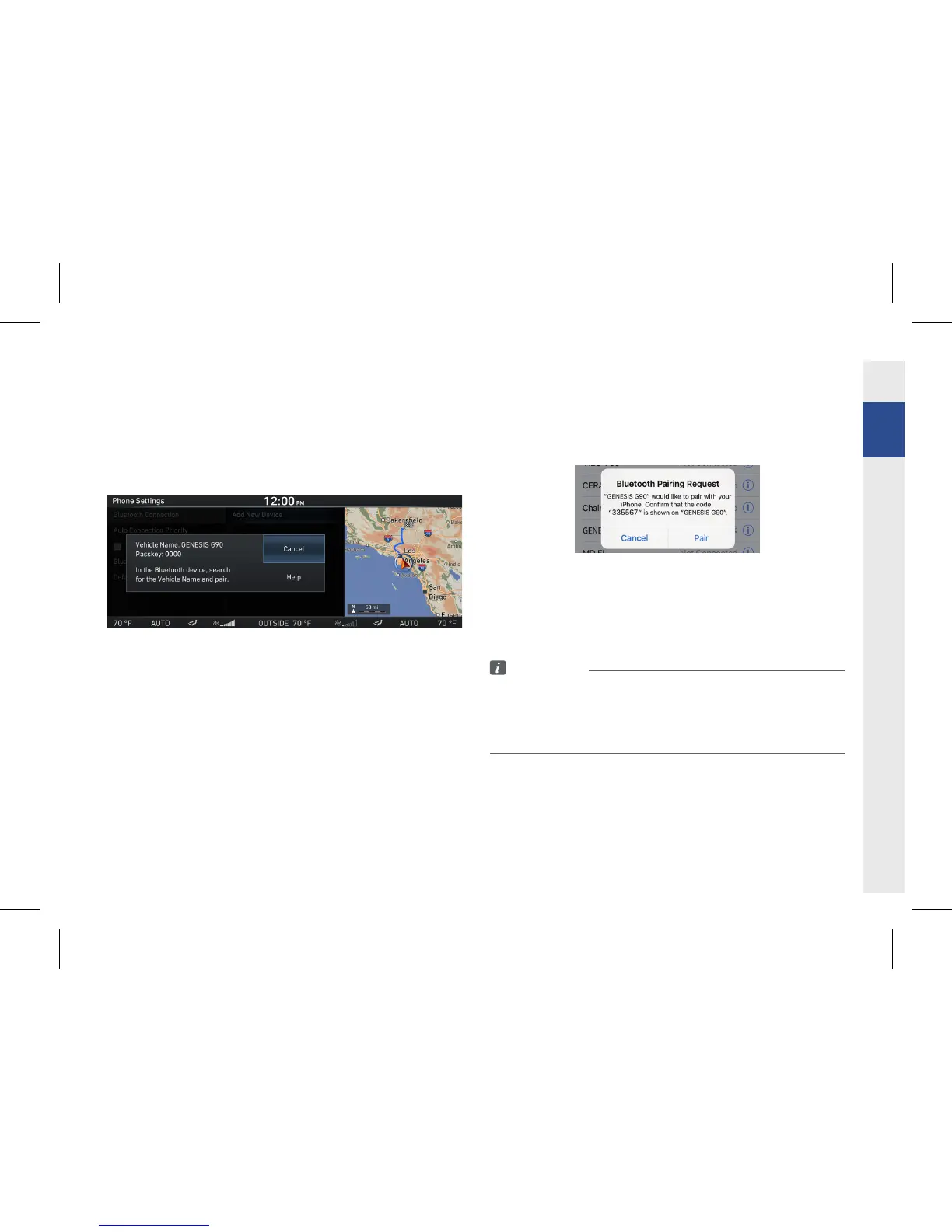157
Setup
Bluetooth Connection
When No Phones are Paired (Pairing a New Device)
1. In the Phone Settings screen, press [Bluetooth Connection].
2. Press [Add New Device].
•
To cancel pairing a new device, press [Cancel].
•
To view the Bluetooth Help section, press [Help].
3. Within the Bluetooth pairing screen in your Bluetooth device,
search and select the vehicle name.
<Example of Bluetooth Device Screen>
4. Verify the passkey and proceed with pairing from your
Bluetooth device.
Information
•
The default vehicle name is GENESIS G90 and the default passkey is
“0000”.
•
Some Bluetooth devices may require you to enter the passkey while
others may not.