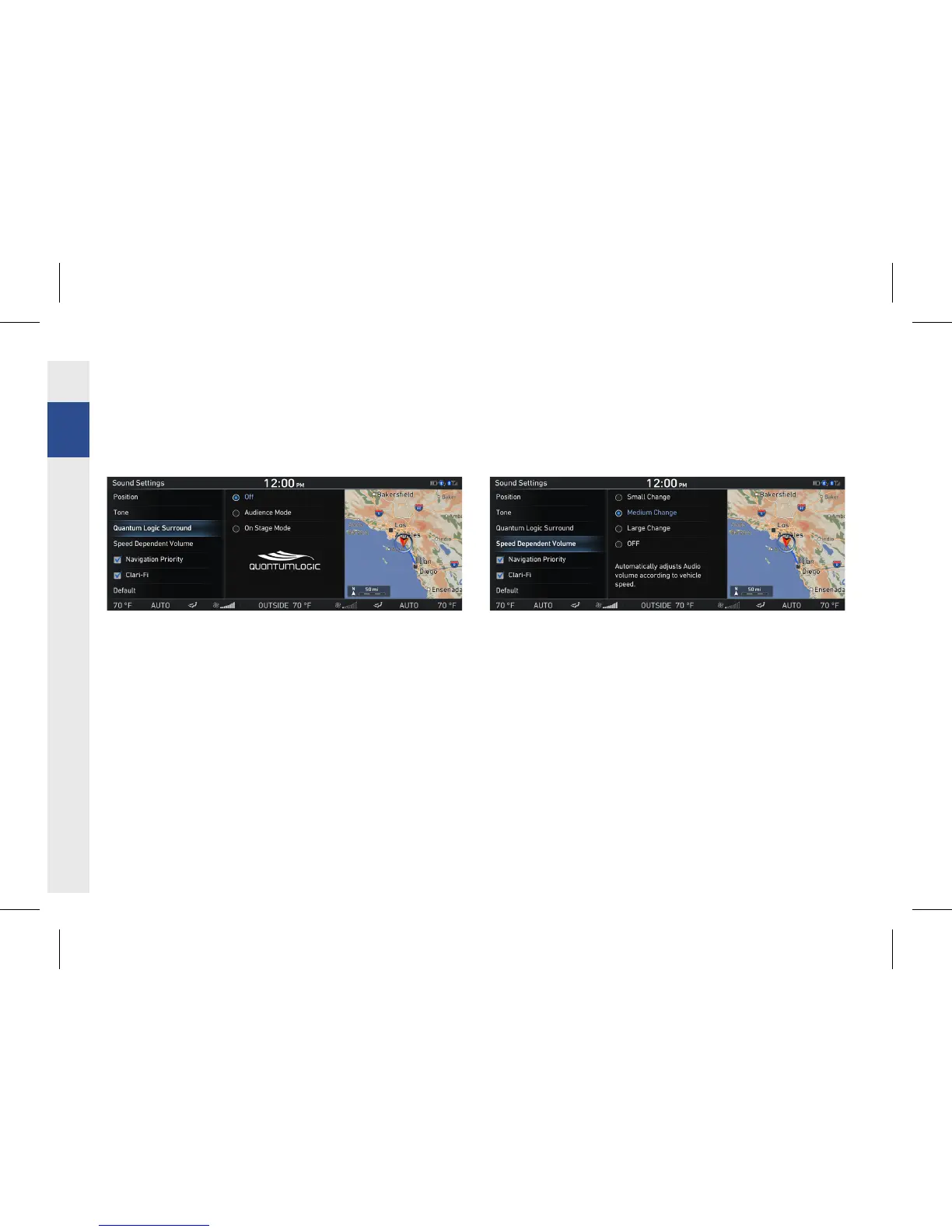148
Quantum Logic Surround
1. In the Sound Settings screen, press [Quantum Logic Surround].
2. Select the desired option.
•
[Audience Mode]: Provides an intimate concert experience
where the boundaries of the vehicle seem to disappear.
•
[On Stage Mode]: A surround-sound experience that puts
listeners on stage with their favorite artists, placing individual
instruments and musical favorites throughout the cabin.
Speed Dependent Volume
1. In the Sound Settings screen, press [Speed Dependent Volume].
2. Select the desired option.
The audio volume can be automatically adjusted according to
vehicle speed.
Setup