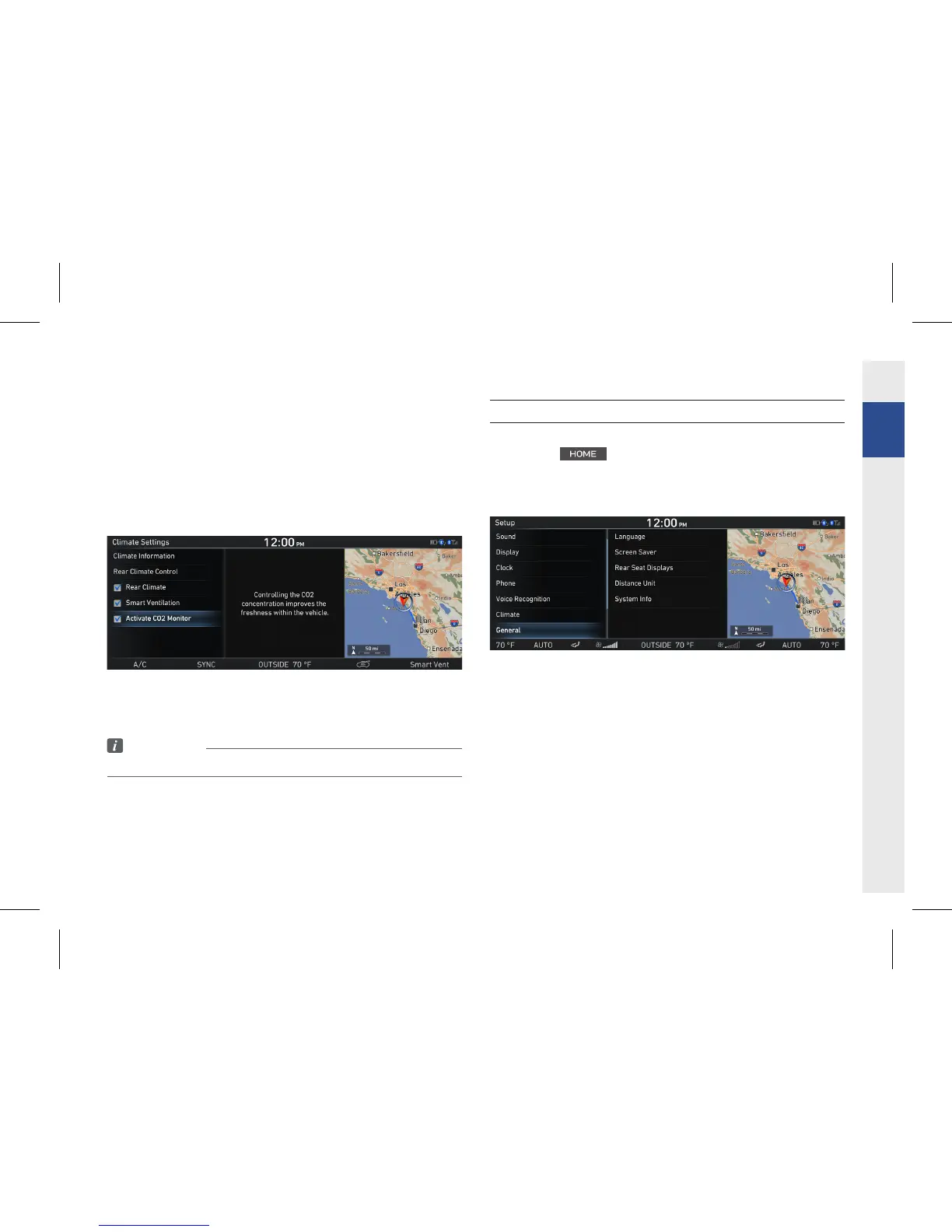167
Activate CO2 Monitor
This feature automatically adjusts the CO2 level within the
vehicle to maintain a fresh cabin environment.
1. In the Climate Settings screen, press [Activate CO2 Monitor].
2. Check the [Activate CO2 Monitor] to turn on the CO2 Monitor
feature.
Uncheck the [Activate CO2 Monitor] box to turn the feature off.
Information
•
Activate CO2 Monitor is an optional feature.
General Settings
Displaying General Settings Screen
1. Press the key.
2. Press [Setup]→[General]. The General Settings screen is dis-
played.
<General Settings Screen>
Setup
