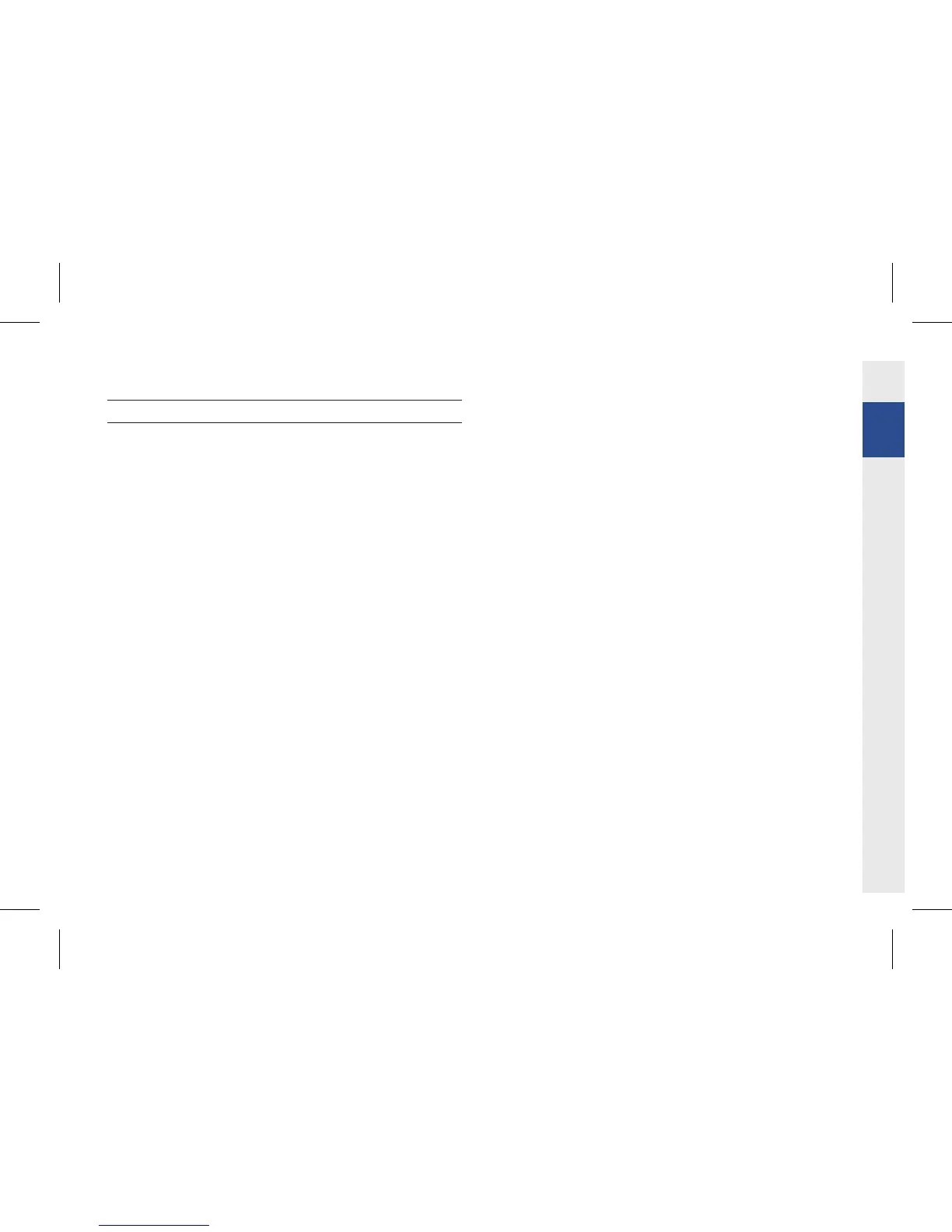15
Information on iPod Devices
iPod is the registered trademark of Apple Inc.
Using iPod Devices
•
Some iPods with unsupported communication protocols may
not properly operate in the system.
•
If the iPod malfunctions due to an iPod device defect, reset the
iPod and try again. (To learn more, refer to your iPod manual )
•
During ACC ON state, connecting the iPod using the iPod cable
will charge the iPod through the head unit.
•
When playing iPods, use an iPod-dedicated car cable. Normal
operations cannot be guaranteed when a dedicated iPod cable
is not used.
•
If the iPod is connected to the USB connector terminal, then
the iPod cannot be directly operated.
•
Only use iPods that are fully synchronized with iTunes.
Adding songs and files without iTunes may result in defective
operation.
•
Using one iPhone to connect both iPod mode and Bluetooth
Audio mode will prevent use of Bluetooth Audio.
•
The use of iPod Touch and iPhones with operating system
versions above iOS4.2 is recommended.
Supported iPod Devices
•
iPod Classic
•
iPod nano: 4~7th generation
•
iPod touch: 2~5th generation
•
iPad: 2~4th generation
•
iPad Air: Air, Air 2
•
iPad mini: mini, mini 2, mini 3, mini retina
•
iPhone: 3GS, 4, 4s, 5, 5s, 5c, 6, 6+
General Information