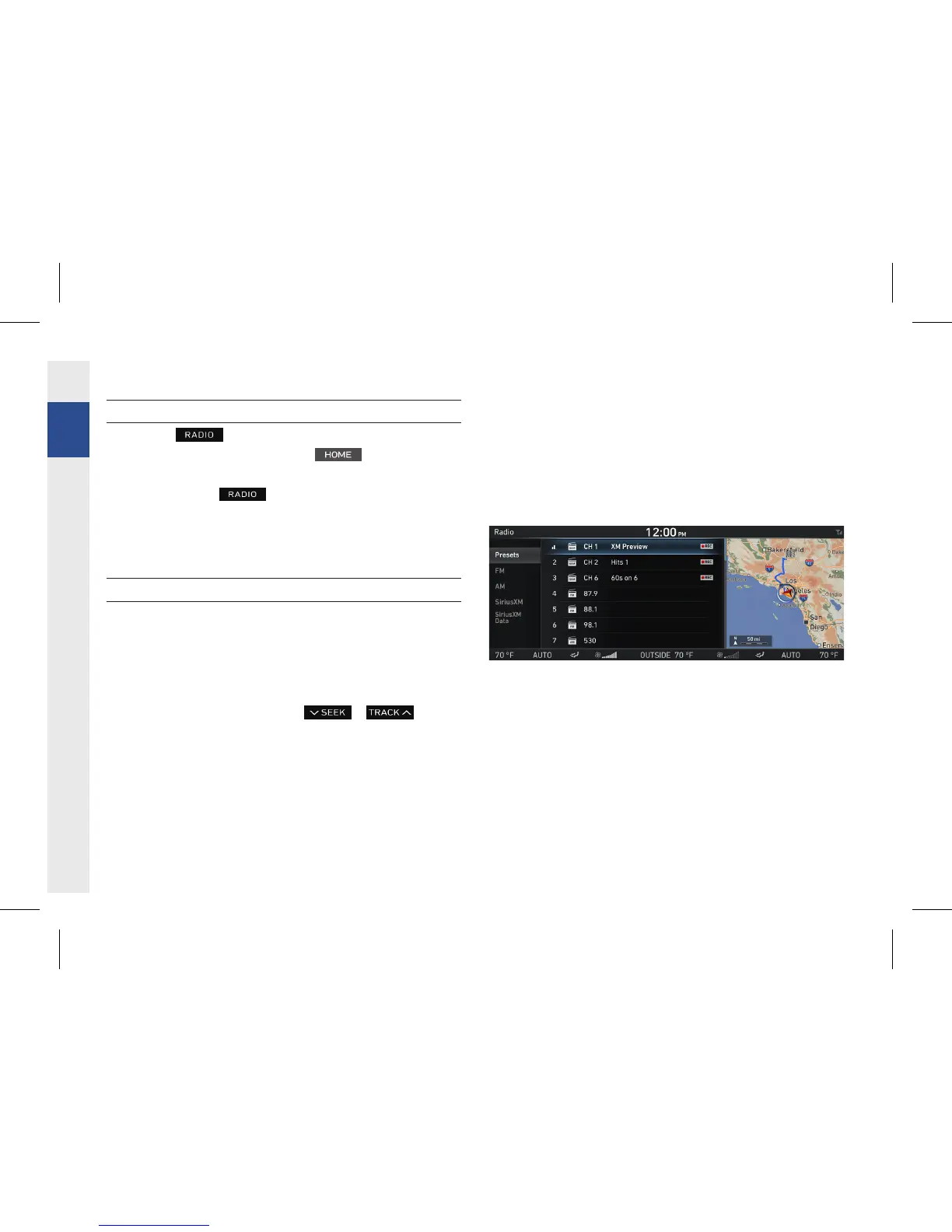42
Starting Mode
1. Press the
key on the head unit to play the most
recent channel. You can also press →[Radio]
→[SiriusXM].
2. Each press of the
key will change the mode in order
ofFM→AM→SiriusXM→FM.
3. Select the channel you wish to listen to.
Selecting Channels
Selecting Channels Manually
InSiriusXMRadioMode
, turn and press the controller or TUNE dial
on the head unit to select the desired channel.
Selecting Channels Automatically
In
SiriusXMRadioMode
,
press the / keys on
theheadunitorpressandholdthe“∨/∧”keysonthesteering
remote controller to continuously change channels either up or
down the channel list.
Selecting Channels from Presets
This feature is used to listen to channels saved to presets.
1. In
SiriusXMRadioMode
, press [Presets].
2.Selectthedesiredpresetnumberorusethe“∧/∨” keys on
the steering remote controller to select the desired broadcast.
SiriusXM Radio