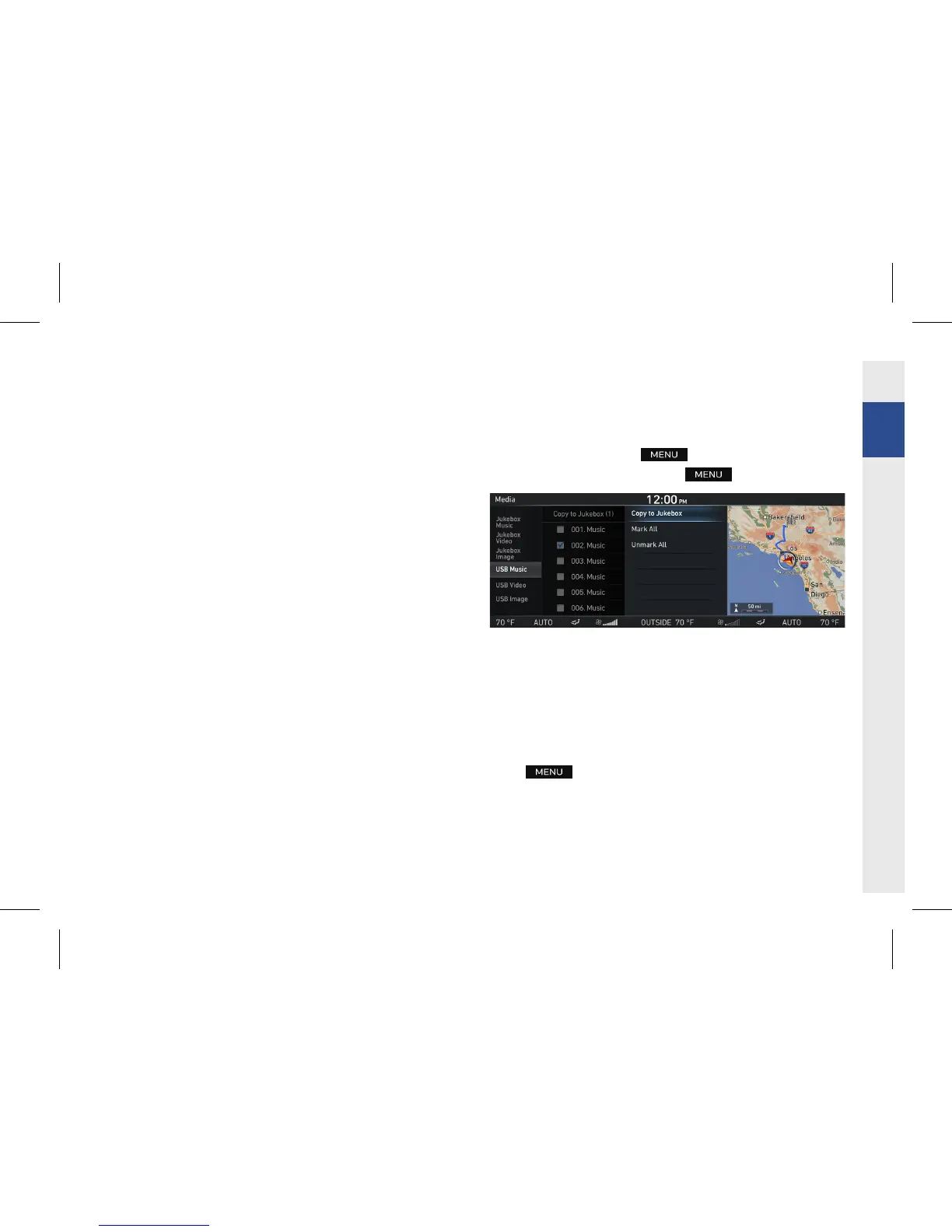71
Shuffle
This feature is used to play files in random order.
For more information on using this feature, refer to “Jukebox
Music”onpage59.
Repeat
This feature is used to repeat the current file.
For more information on using this feature, refer to “Jukebox
Music”onpage59.
Scan
This feature previews the beginning part of each file for 10
seconds each.
For more information on using this feature, refer to “Jukebox
Music”onpage60.
Search
This feature is used to search files by folder, artist, album, song,
or genre.
For more information on using this feature, refer to “Jukebox
Music”onpage60.
Copy to Jukebox
Files can be selected and copied to the Jukebox.
1. In the play screen, press →[Copy to Jukebox].
2. Select the desired file and press .
3. Press [Copy to Jukebox].
• Toselectallles,press[MarkAll].
• Todeselectallselectedles,press[UnmarkAll].
Sound Settings
Press →[Sound Settings].
To learn more, refer to the "Sound Settings" section on page 146.
USB Music