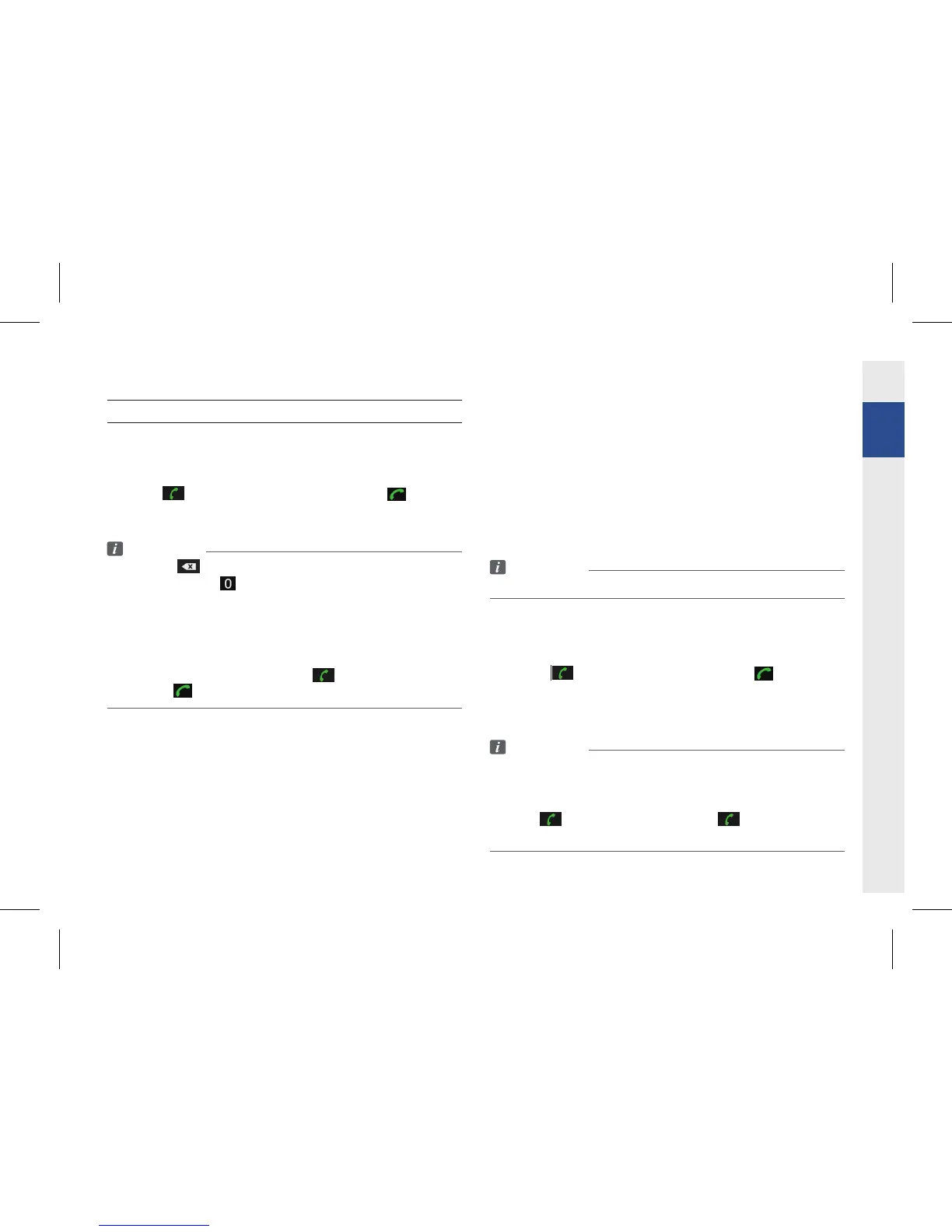121
Using Bluetooth
Making a Call
1. InthePhonescreen,usethedialpadtoenterthephone
number.
2.Press[ ]onthePhonescreenorpressthe[ ]keyon
thesteeringremotecontrollertomakeacall.
Information
•
Pressthe[ ]buttontodeletedialednumbers.
•
Pressandholdthe[ ]onthedialpadtoentera"+".
•
Callscanbemadewithoutenteringthefullphonenumber,but
enteringjustapartofthenumber.(Forexample,ifyouenter'010',all
contactsthatincludethosenumbersaredisplayedontherightsideof
thescreen.
•
Selectthedesiredcontactandpress[ ]onthePhonescreenor
pressthe[ ]keyonthesteeringremotecontroller.
Making a Call from Speed Dial
InthePhonescreen,pressandhold(over0.8seconds)the
speeddialnumber.
•
Ifthespeeddialnumberisonedigit-ifthespeeddialnumber
is8,pressandhold8.
•
Ifthespeeddialnumberistwodigits-ifthespeeddial
numberis12,press1thenpressandhold2.
Information
•
Thisfeaturemaynotbesupportedinsomecellphones.
Calling through Redial
InthePhonescreen(whenanumberhasnotbeenentered),press
andhold[ ]onthePhonescreenorthe[ ]keyonthe
steeringremotecontrollertoredialthemostrecentlydialednum-
ber.
Information
•
Redialingisnotpossiblewhenthereisnodialedcallhistoryorthe
Bluetooth®phonehasnotbeenconnected.
•
InthePhonescreen(whenanumberhasnotbeenentered),shortly
press[ ]onthePhonescreenorthe[ ]keyonthesteering
remotecontrollertoinputthemostrecentlydialednumber.
Bluetooth Handsfree
