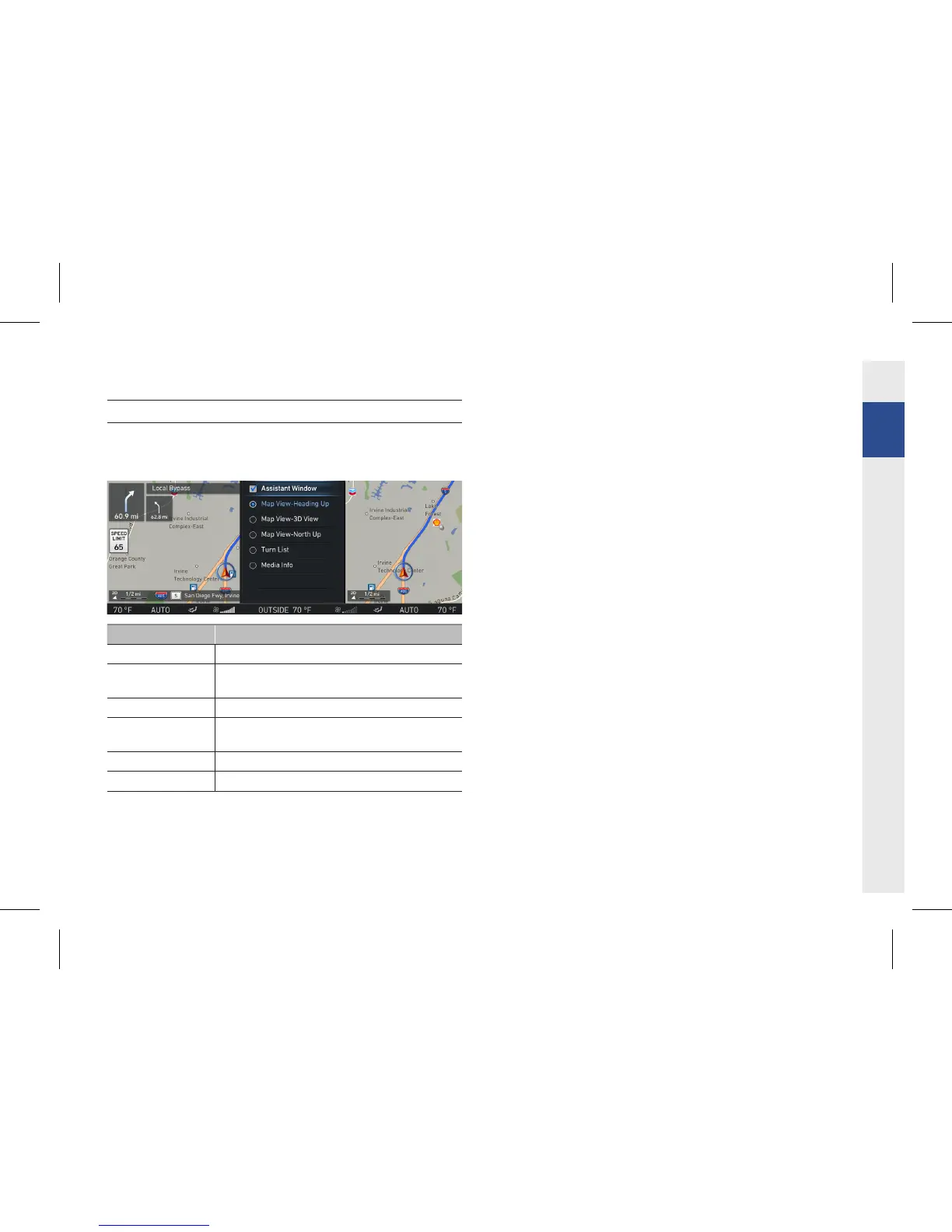31
Assistant Window
The Assistant window allows you to set options to be displayed
on the right side of the screen.
Name Description
Assistant Window Turns the Assistant window on/off.
Map View-Heading
Up
Displays map in vehicle traveling direction.
Map View-3D View Displays map in 3D mode.
Map View-North
Up
Displays map so that north is always facing up.
Turn List
Displays TBT (Turn By Turn) information.
Media Info
Displays the currently playing media information.
Basic Operation