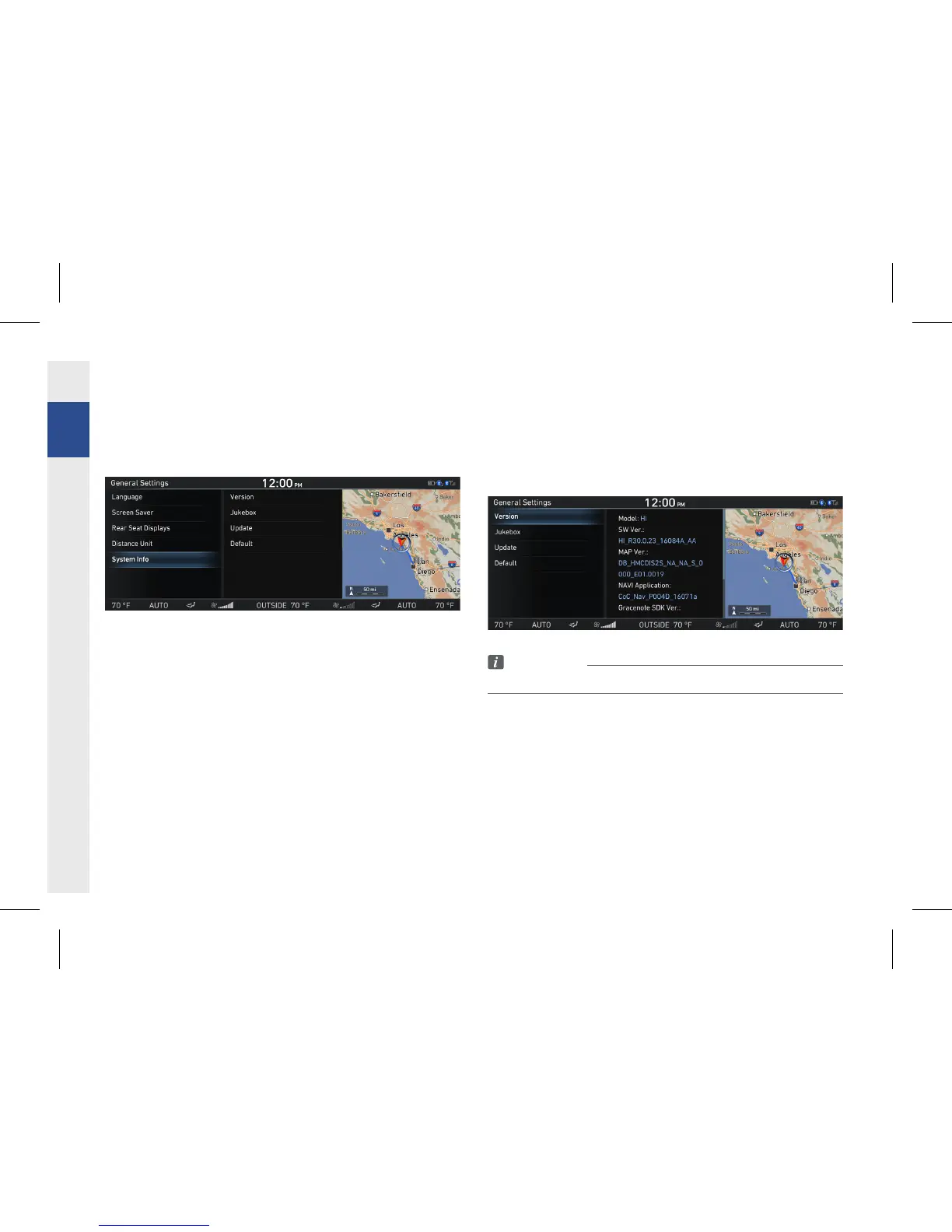170
System Information
1. In the General Settings screen, press [System Info].
2. Select the desired option.
<System Information Screen>
Version
Displays model, S/W version, map version and other system
version information.
In the General Settings screen, press [System Info] →[Version].
Information
•
Version information will be updated after system updates.
Setup