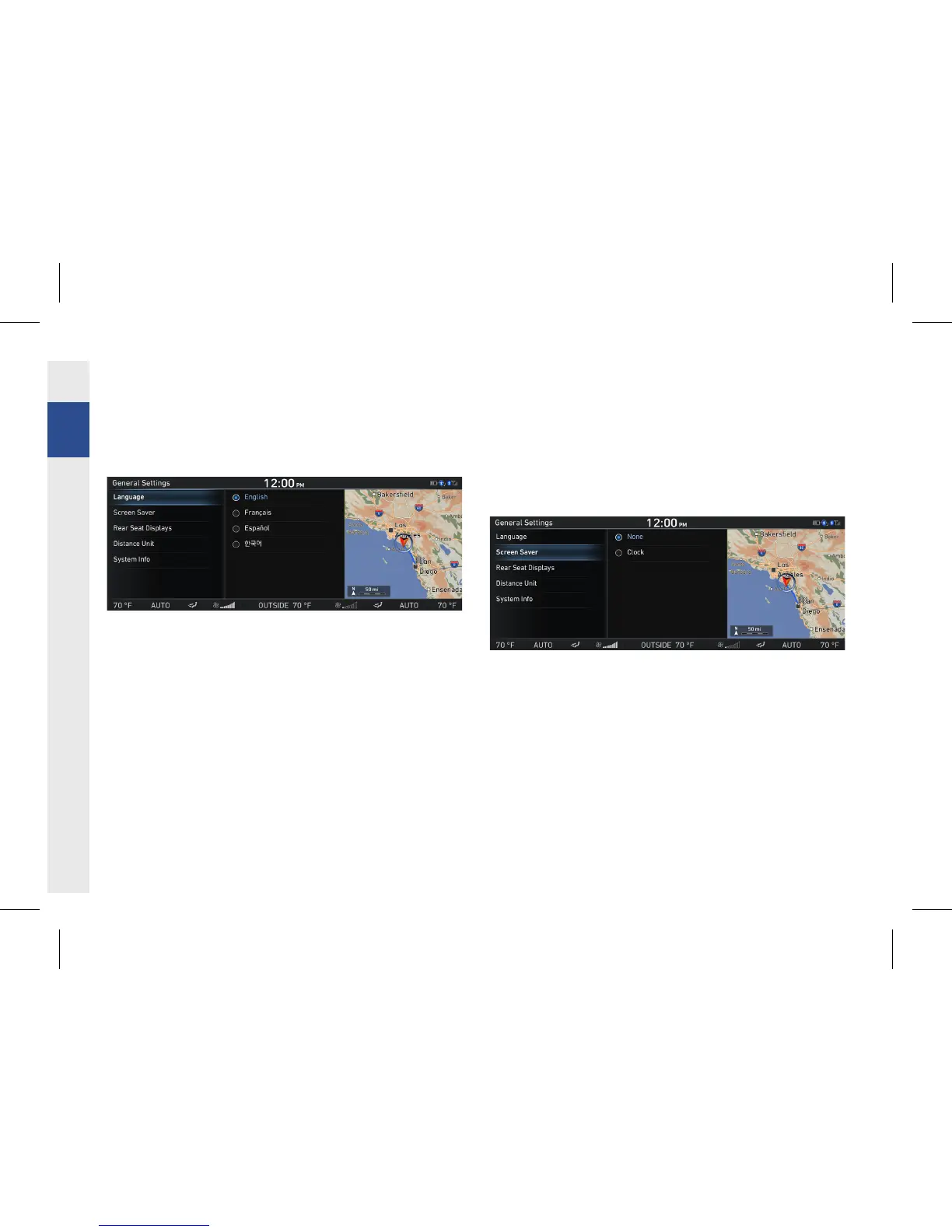168
Language
1. In the General Settings screen, Press [Language].
2. Select the desired language.
This feature is used to change the system language. Language
options include English, French, Spanish or Korean.
Screen Saver
This feature is used to display a screen saver when the monitor
is off.
1. In the General Settings screen, press [Screen Saver].
2. Select the desired option.
•
[None]: The screen will remain off.
•
[Clock]: The screen will display a clock.
Setup