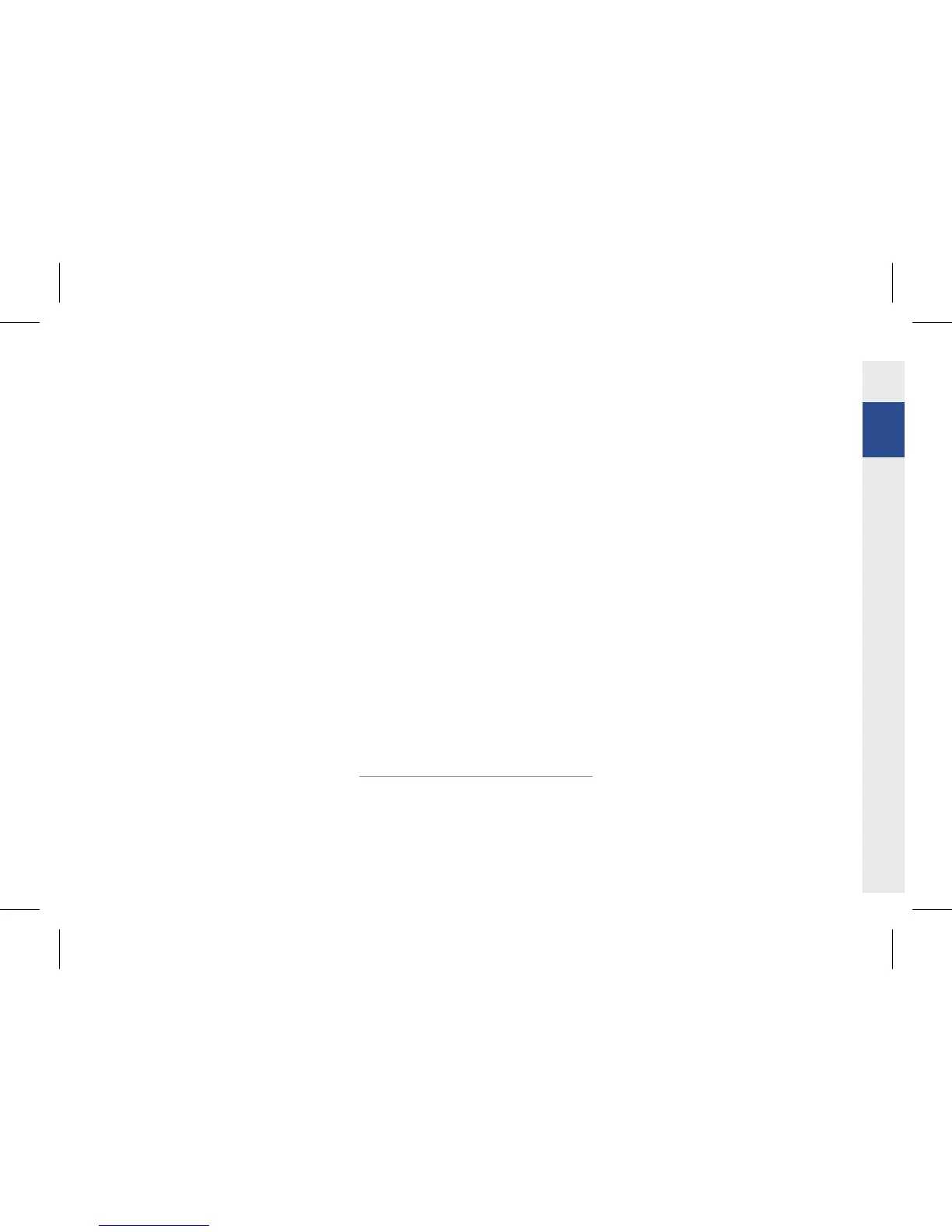9
Table of Contents
Displaying Current Position
.....................
88
Changing Map Scale
...............................
89
Adjusting Navi Volume
............................
89
Recalculating Route
................................
90
Traffic Information
..................................
91
Map Settings
..........................................
91
Adding Locations to Address Book
..........
92
Using Assistant Window
.........................
92
Searching Previous Destinations
.............
93
Deleting Previous Destinations
...............
93
Adding/Editing/Deleting Address Book
...
94
Searching for Destinations
........................
97
Displaying Destination Search Screen
.....
97
Setting Destinations through Free Text
Search
...................................................
98
Setting Destinations through Address
...
100
Setting Destinations through
Previous Destinations
...........................
100
Setting Destinations through
Address Book
.......................................
101
Setting Destinations through Points of
Interest
................................................
101
Setting Destinations through
Google Search
......................................
103
Setting Destinations through
Coordinates
..........................................
104
Setting Destinations through
Nearby POIs
.........................................
104
Setting Destinations using Scroll
...........
105
Route Settings
........................................
106
Route Screen
........................................
106
Canceling Route
...................................
107
Changing Route Options
........................
108
Edit Route
.............................................
109
Route Preview
.......................................
110
Detour
...................................................
111
Map
........................................................
112
Traffic Information
..................................
113
Using the Menu
.....................................
113
Navigation Settings
.................................
114
Bluetooth Handsfree
What is Bluetooth?
..................................
115
Precautions for Safe Driving
..................
115
Cautions when Connecting a Bluetooth
Phone
...................................................
115
Pairing and Connecting a Phone
..............
116
When No Phones are Paired
(Pairing a New Device)
...........................
116
When a Phone is Already Paired
............
117
Disconnecting Bluetooth Devices
...........
119
Deleting a Device
...................................
119
Phone Screen
.........................................
120
Using Bluetooth
......................................
121
Making a Call
.......................................
121
Making a Call from Speed Dial
...............
121
Calling through Redial
..........................
121
Using Call History
.................................
122
Answering a Call
..................................
123
Rejecting a Call
.....................................
123
Switching to Call Waiting
.......................
124
Switch Call to Private/Handsfree
..........
124
Ending a Call
........................................
125
Contacts
.................................................
125
Searching Contacts
..............................
125
Viewing Contact Details
........................
126
Downloading Mobile Contacts
...............
127
Adding Contacts to Favorites
.................
128
Favorites
................................................
128