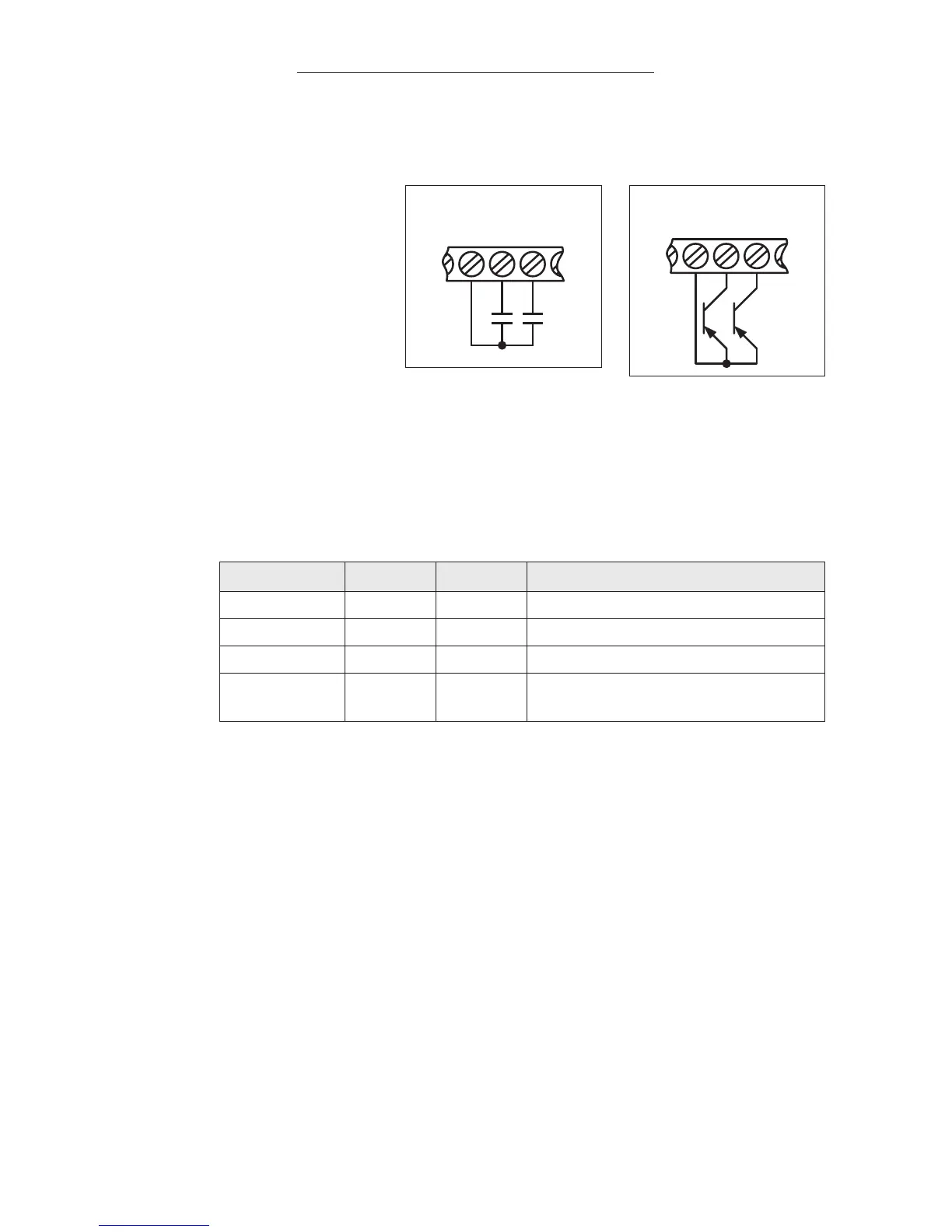Preset Speed
Operation: Many
applications require
preset speed opera-
tion. The KBE2 is
capable of providing
3 preset fixed
speeds using
Terminals “6” and
“7” plus a fourth set
speed. See Table 9.
Terminal 6 has been
factory programmed to Preset Speed #1 (F08 programs the frequency).
Terminal 7 has been factory programmed to reset the drive. To program
Terminal 7 to Preset Speed #2, use Function F20 [Multifunction Terminal 7]
set to “006”, as described in Section VIII-C-7, on page 36.
FIGURE 10B
MULTIFUNCTION INPUT
TERMINAL OPEN COL-
LECTOR CONNECTIONS
Preset Speed Terminal 6 Terminal 7 Function No. to Program Output Frequency
1 Closed Open F08 (10.0 Hz*)
2 Open Closed F26 (20.0 Hz*)
3 Closed Closed F27 (30.0 Hz*)
Keypad
(Factory Setting)
Open Open
Set by ▲ and ▼/RESET Keys
* Indicates factory setting of preset speed frequency (Hz).
Note: F19 is used to program Term. 6 to Preset Speed #1, F20 is used to program
Term. 7 to Preset Speed #2. Close both Terms. 6 and 7 for Preset Speed #3 (when
switching Terms. 6 and 7 together, the operation must be within 10 mSeconds).
TABLE 9 – SELECTING PRESET OUTPUT FREQUENCY WITH
MULTIFUNCTION INPUT TERMINALS 6 AND 7
a. Preset Speed #1 – Connect Terminal 6 to Terminal 5, of Terminal Block
TM2, as shown in Figures 10A and 10B. Note: F19 must be set to “002”
(factory setting). Set F08 to the desired output frequency.
b. Preset Speed #2 – Connect Terminal 7 to Terminal 5, of Terminal Block
TM2, as shown in Figures 10A and 10B. Set F20 to “006” (Preset Speed
#2) and set F26 to the desired output frequency.
c. Preset Speed #3 – Connect Terminals 6 and 7, of Terminal Block TM2,
to Terminal 5, as shown in Figures 10A and 10B (when switching Terms.
6 and 7 together, the operation must be within 10 mSeconds). In order
to obtain Preset Speed #3, Terminals 6 and 7 must be programmed for
Preset Speeds #1 and #2, as described above. Use Function F27 to set
the frequency of Preset Speed #3.
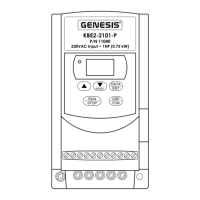