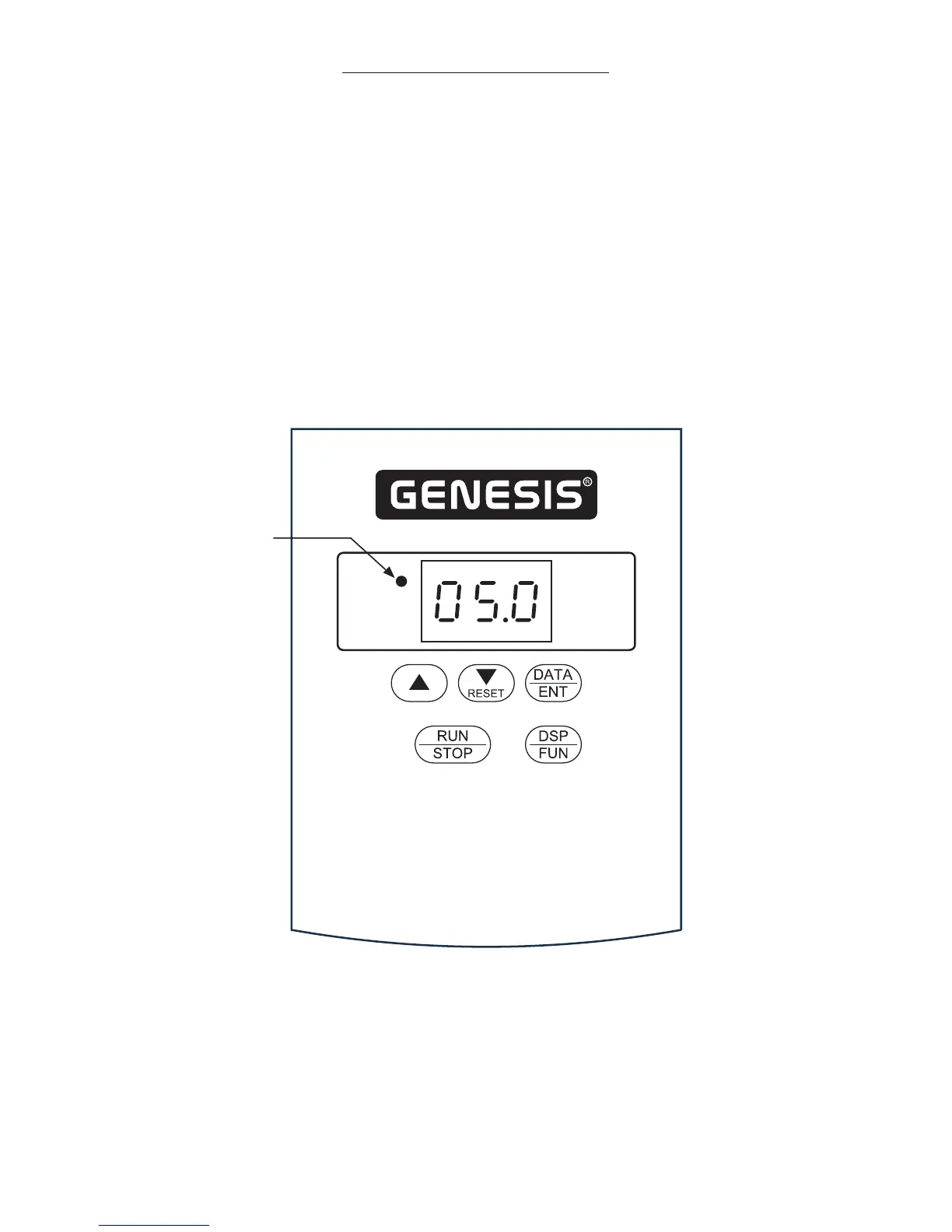27
3. DSP/FUN Key – The DSP/FUN key is used to change the display between
Display Mode and Function Mode.
a. If DSP/FUN is pressed while frequency is displayed, the display will indi-
cate a function number.
b. If DSP/FUN is pressed while a function number is displayed, the display
will change to the output frequency setting.
Note: When the DSP/FUN key is pressed, the last function number will
be displayed. If the AC line is interrupted for more than 2 seconds, then
“F00” will be displayed when the DSP/FUN key is pressed.
4. ▲ Key – The ▲ key is used to increase frequency, increase to the next high-
er function number, or increase the function value or code setting. Pressing
the ▲ key once will cause the display to increase by 1 unit. Maintaining pres-
sure on the ▲ key will cause the display units to increase rapidly.
a. If the drive is in Run Mode, press the ▲ key to increase the run
frequency.