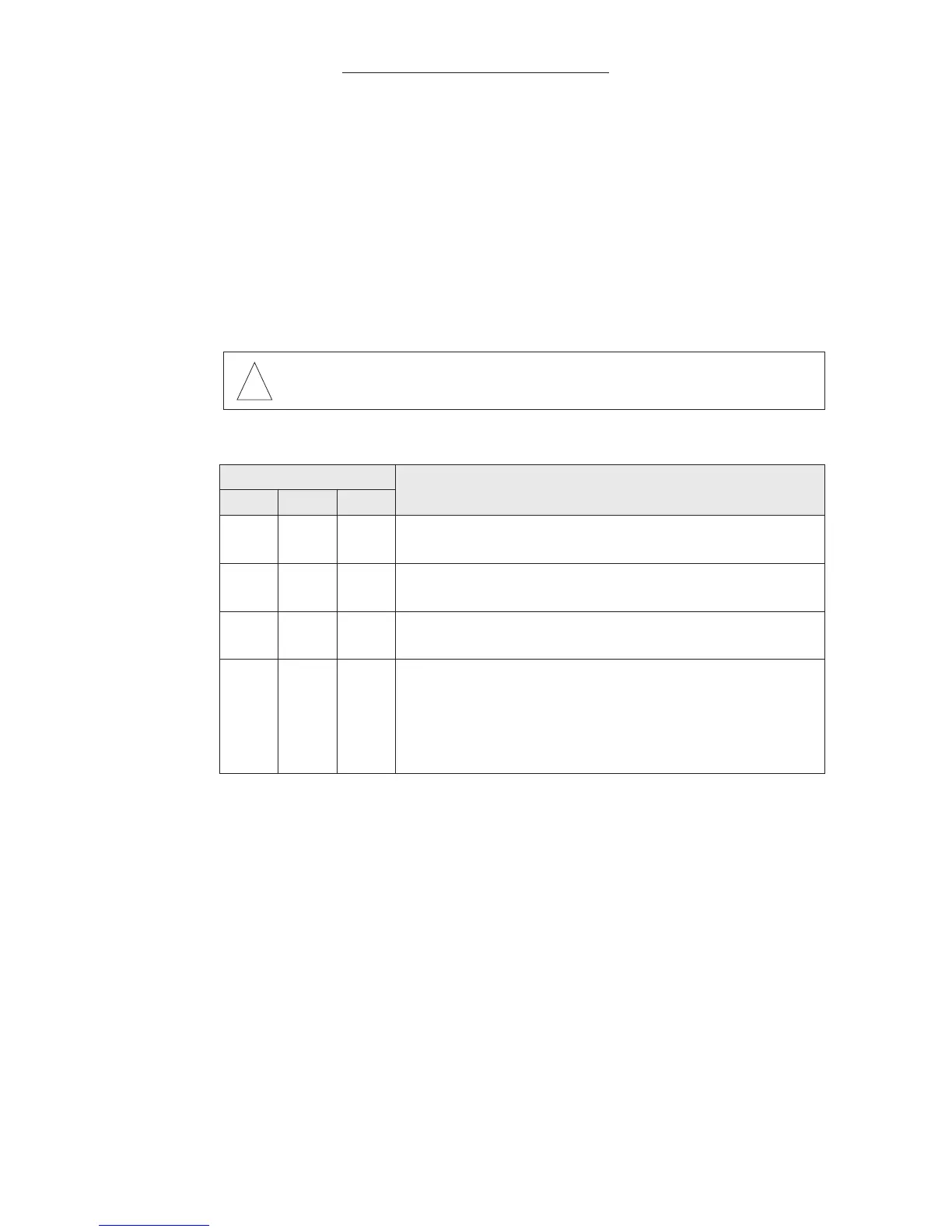f. Press DSP/FUN key to return to the frequency display or press the ▲ or
▼/RESET key to change to another function number.
Notes: 1. Programming F05 is related to the motor characteristics not
the AC line input frequency (50/60 Hz). 2. Codes “003” and “006” are
used for variable torque loads such as fans, blowers, or centrifugal
pumps.
3. F23, F24, F28 for Manual or Automatic Restart (After A Fault Has
Cleared) – See Table 12, for a summary of manual and automatic restart
function settings.
Function Code Setting
Description
F23 F24 F28
000* 000* 001*
The drive must be manually restarted after a fault has cleared,
except for a momentary AC power loss.**
001 000* 001*
The drive must be manually restarted after a fault has cleared,
including a momentary AC power loss.**
000* 005 001*
The drive will automatically restart after a fault has cleared but
must be manually restarted after an AC power loss.
000* 005* 000
The drive will automatically restart after a fault has cleared,
including an AC power loss.
Note: Function F10 must be set to “001” [External Contacts]
and a jumper must be installed between Terminals 3 and 5 of
Terminal Block TM2.
TABLE 12 – FUNCTION F23, F24, F28 CODE SETTINGS
*Indicates factory setting, **AC power loss of under 2 seconds.
The faults that can be manually or automatically reset are indicated by the following codes:
OCS, OCA, OCC, OCd, OCb, OUC, LUC, OHC. See Table 17, on pages 49 and 50.
a. Manual Restart – The drive is factory programmed to be manually
restarted whenever a fault occurs (see Table 17, on pages 49 and 50).
F23 [Auto Restart After A Fault Has Cleared] is factory set to “000”
[Enable Auto Restart]. In this mode, the drive must be restarted for all
faults except for a momentary AC power loss. If a momentary AC power
loss (under 2 seconds) occurs, the drive will shut down causing the motor
to slow down or stop (depending on the load type) and then accelerate
to the set frequency. If the application requires that the drive shut down
even during a momentary AC power loss, set F23 to “001” [Disable Auto
Restart].
32
Sec. VIII – Drive Operation (Cont.)
WARNING! Do not set the drive for automatic restart, unless
automatic restart will not cause serious injury or death.