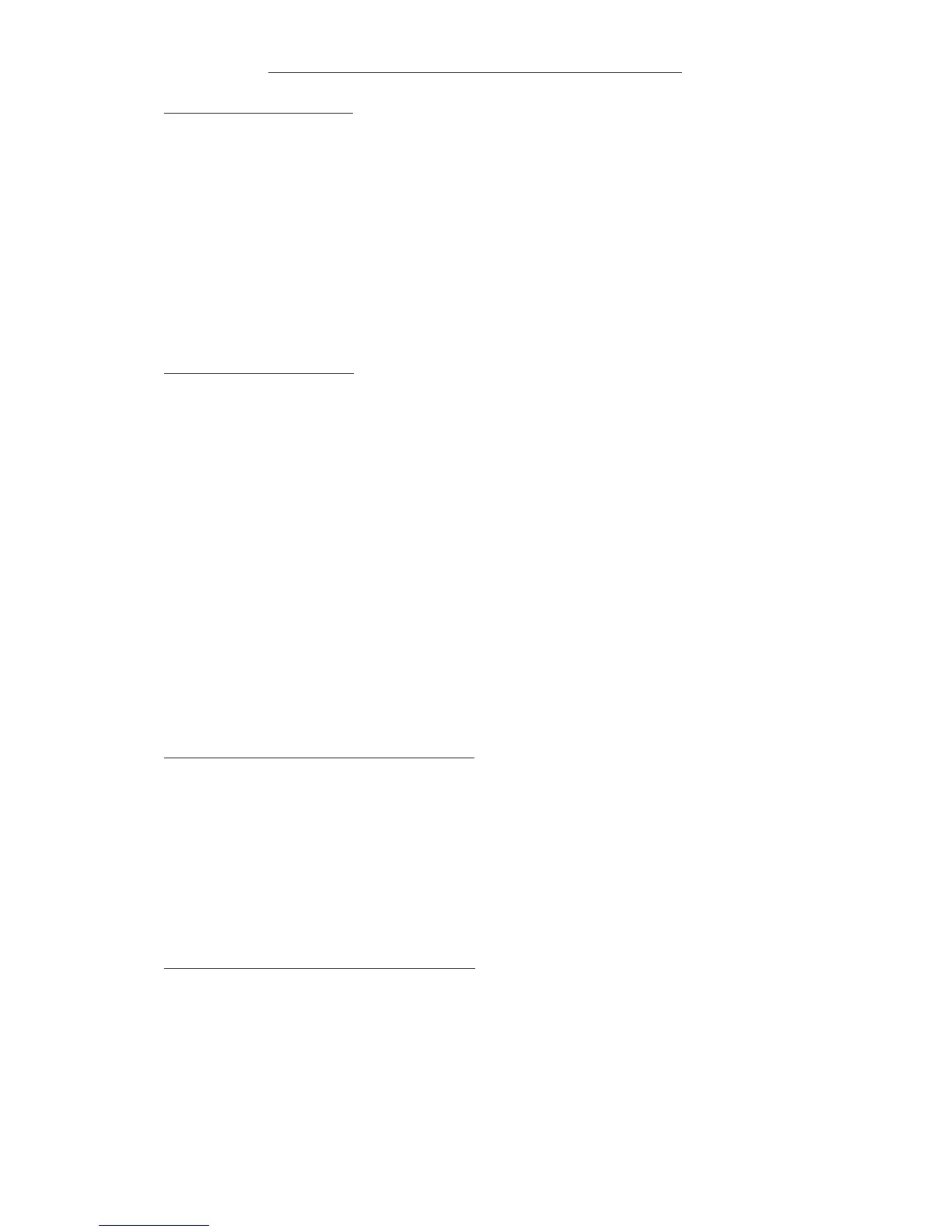40
F04 – Motor Direction
Factory Setting: “000” [Forward Direction] – F04 is used to set either forward or
reverse motor direction using the keypad. F04 is factory set to “000” for forward
operation of the motor.
Note: In order for the Reverse Function to operate, F22 must be set to “000”
[Enable Reverse Run] (factory setting).
F05 – V
olts/Hz Pattern
Factory Setting: “004” [60 Hz Constant Torque] – F05 is used to set the
Volts/Hz pattern for 60 Hz and 50 Hz motors for constant torque, high starting
torque, or variable torque (HVAC) applications, as shown in Figure 16, on page 41.
F05 is factory set to “004” for 60 Hz motors used in constant torque applications.
Also see the description for F13 [Volts/Hz Curve Modification (Torque Boost)], on
page 43, which is used to modify a Volts/Hz pattern for a specific application.
F06 – Output Fr
equency Upper Limit
Factory Setting: “60.0” (60.0 Hz) – F06 is used to set the output frequency
upper limit to the motor and is factory set to “60.0”, which will operate the motor
at a maximum frequency of 60.0 Hz.
Programmable Range: 1 - 200 Hz
Note: If the drive is set for 50 Hz motors, the Output Frequency Upper Limit will
automatically be set to 50 Hz.
F07 – Output Fr
equency Lower Limit
Factory Setting: “00.0” (0.0 Hz) – F07 is used to set the output frequency lower
limit to the motor and is factory set to “00.0”, which will operate the motor at a
minimum frequency of 0.0 Hz.
Programmable Range: 0 - 200 Hz
Note: F07 setting cannot exceed F06 setting.
F04 = 000: Forward Direction
001: Reverse Direction
F05 = 001: 50 Hz Constant Torque
002: 50 Hz High Starting Torque
003: 50 Hz Variable Torque (HVAC)
004: 60 Hz Constant Torque
005: 60 Hz High Starting Torque
006: 60 Hz Variable Torque (HVAC)
Sec. IX – Programmable Functions (Detailed) (Cont.)
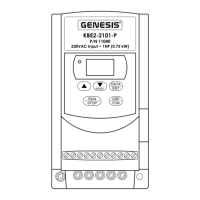